I want to plot several functions in one figure, but I want to prevent the axis to be extended if one function is plotted that has much higher/smaller values than others. In the code below, the parameter alpha is actually random (here I fixed it to alpha = 2), and could get very high values which messes up my plot. Basically what I would like to do is, I'd like to plot one function, then freeze the axis according to its xlim and ylim, then add the remaining plots without extending the axis anymore if alpha happens to be large. How can I do this? The solution here did unfortunately not work for me, i.e., using plt.autoscale(False) I would need to fix the limits manually, which is not what I want.
Here is a minimum working example:
x = np.linspace(0,4*np.pi)
data1 = np.sin(0.5*x)
alpha = 2
data2 = alpha*np.sin(x)
data3 = np.sin(x)
data4 = np.sin(x)
data5 = np.cos(x)
fig = plt.figure(constrained_layout=True, figsize=(10, 4))
subfigs = fig.subfigures(1, 2, wspace=0.07)
axsLeft = subfigs[0].subplots(1, 1)
axsLeft.plot(x,data1)
# plt.autoscale(False)
axsLeft.plot(x,data2) #final prediction
axsLeft.plot(x,data3,'--k',linewidth=2.5)
# axsLeft.set_ylim([-1.05,+1.05])
axsLeft.set_xlabel("x")
axsRight = subfigs[1].subplots(2, 1, sharex=True)
axsRight[0].plot(data4)
axsRight[1].plot(data5)
axsRight[1].set_xlabel('x')
fig.show()
 This orange plot extends the axis such that the other plots are not interpretable anymore. I'd like the orange plot to to overshoot in the y-direction, like this:
This orange plot extends the axis such that the other plots are not interpretable anymore. I'd like the orange plot to to overshoot in the y-direction, like this:
 but without setting
but without setting ylim manually.