I am using XlsxWriter, and trying to export 2 DFs to 2 different Sheets in Excel. I followed this link. But it doesn't work for me. Let me illustrate:
# Create a Pandas Excel writer using XlsxWriter as the engine.
df1 = pd.DataFrame({'A':[1,2,3],'B':[7,8,9]})
df2 = pd.DataFrame({'A':[1,2,3],'C':['AA','BB','CC']})
writer = pd.ExcelWriter(os.path.join(path,'Output.xlsx'), engine='xlsxwriter')
df1.to_excel(writer, sheet_name='Sheet1', index=False)
writer.save()
df2.to_excel(writer, sheet_name='Sheet2', index=False)
writer.save()
In Output.xlsx I can only see Sheet1 corresponding to df1, but not Sheet2.
Output:
But, if I would have used engine as openpyxl instead of xlsxwriter, I can see both the dfs exported into Sheet1 & Sheet2.
I think, there is a small tweak, but can't figure it out.