I'd like to implement MVVM Toolkit's validation method using reusable controls. My problem is that the warning highlight appears on the whole control, like this:
If I don't use reusable controls, it works correctly:
The reusable control looks like this:
ValidationTextBox.xaml
<StackPanel>
<Grid>
<Grid.ColumnDefinitions>
<ColumnDefinition Width="275" />
<ColumnDefinition Width="Auto" />
</Grid.ColumnDefinitions>
<Grid.RowDefinitions>
<RowDefinition Height="Auto" />
<RowDefinition Height="Auto" />
</Grid.RowDefinitions>
<TextBlock Text="{Binding RelativeSource={RelativeSource AncestorType=UserControl}, Path=HeaderText}" />
<TextBox
Grid.Row="1"
Text="{Binding RelativeSource={RelativeSource AncestorType=UserControl}, Path=TextBoxContent}" />
</Grid>
</StackPanel>
ValidationTextBox.xaml.cs
public partial class ValidationTextBox : UserControl
{
public static readonly DependencyProperty HeaderTextProperty =
DependencyProperty.Register(nameof(HeaderText), typeof(string), typeof(ValidationTextBox), new PropertyMetadata(default(string)));
public string HeaderText
{
get => (string)GetValue(HeaderTextProperty);
set => SetValue(HeaderTextProperty, value);
}
public static readonly DependencyProperty TextBoxContentProperty =
DependencyProperty.Register(nameof(TextBoxContent), typeof(string), typeof(ValidationTextBox), new FrameworkPropertyMetadata(default(string)));
public string TextBoxContent
{
get { return (string)GetValue(TextBoxContentProperty); }
set { SetValue(TextBoxContentProperty, value); }
}
public ValidationTextBox()
{
InitializeComponent();
}
}
And the view and view model I use it:
RegisterView.xaml
...
<controls:ValidationTextBox
Grid.Row="1"
Grid.Column="2"
MaxWidth="300"
Margin="10,10,0,0"
HeaderText="First name"
TextBoxContent="{Binding FirstName, Mode=TwoWay, UpdateSourceTrigger=PropertyChanged}" />
...
RegisterViewModel.cs
public partial class RegisterViewModel : ViewModelBase
{
...
[ObservableProperty]
[Required]
[MinLength(2)]
private string? _firstName;
...
}
As you can see, I use MVVM Toolkit's source generator for this property and their validation method. ViewModelBase inherits from ObservableValidator which implements INotifyDataErrorInfo.
Validation is working correctly, meaning whenever I type 2 characters, the error highlight disappears and reappears when I enter less than 2 characters.
For the 2nd example, where the validation highlight is showing correctly, I created a property the same way I did for first name and I simply bound the text box's text property to the UserName property.
Is it possible to make validation work with reusable controls or a completely different approach is needed in this case?