I am trying to save a file to iCloud with the following code in my iOS app:
if let containerUrl = FileManager.default.url(forUbiquityContainerIdentifier: nil)?.appendingPathComponent("Documents") {
if !FileManager.default.fileExists(atPath: containerUrl.path, isDirectory: nil) {
do {
try FileManager.default.createDirectory(at: containerUrl, withIntermediateDirectories: true, attributes: nil)
}
catch {
print(error.localizedDescription)
}
}
let fileUrl = containerUrl.appendingPathComponent("test.txt")
do {
let accData = String(data: NSData.init(contentsOf: file.fileURL)! as Data, encoding: String.Encoding.utf8)!
print(accData)
DispatchQueue.main.async {
try? accData.data(using: .utf8)?.write(to: fileUrl)
}
}
catch {
print(error.localizedDescription)
}
}
fileUrl looks as follows "file:///private/var/mobile/Library/Mobile%20Documents/iCloud~project~iCloud/Documents/". On the Phone under Settings -> iCloud -> Manage Data there is a new dir caled iCloud (see screenshot):
and when going into the dir i can see my saved file:

How can I save it into "iCloud Drive" instead so it is also visible from other locations?