There are various ways to do this -- here's one approach.
We can mask a view by setting the layer.mask. The opaque areas of the mask will show-through, and the transparent areas will not.
So, what we need is a custom layer subclass that will look like this:

This is an example that I'll call InvertedGradientLayer:
class InvertedGradientLayer: CALayer {
public var lineHeight: CGFloat = 0
public var gradWidth: CGFloat = 0
override func draw(in inContext: CGContext) {
// fill all but the bottom "line height" with opaque color
inContext.setFillColor(UIColor.gray.cgColor)
var r = self.bounds
r.size.height -= lineHeight
inContext.fill(r)
// can be any color, we're going from Opaque to Clear
let colors = [UIColor.gray.cgColor, UIColor.gray.withAlphaComponent(0.0).cgColor]
let colorSpace = CGColorSpaceCreateDeviceRGB()
let colorLocations: [CGFloat] = [0.0, 1.0]
let gradient = CGGradient(colorsSpace: colorSpace, colors: colors as CFArray, locations: colorLocations)!
// start the gradient "grad width" from right edge
let startPoint = CGPoint(x: bounds.maxX - gradWidth, y: 0.5)
// end the gradient at the right edge, but
// probably want to leave the farthest-right 1 or 2 points
// completely transparent
let endPoint = CGPoint(x: bounds.maxX - 2.0, y: 0.5)
// gradient rect starts at the bottom of the opaque rect
r.origin.y = r.size.height - 1
// gradient rect height can extend below the bounds, becuase it will be clipped
r.size.height = bounds.height
inContext.addRect(r)
inContext.clip()
inContext.drawLinearGradient(gradient, start: startPoint, end: endPoint, options: .drawsBeforeStartLocation)
}
}
Next, we'll make a UILabel subclass that implements that InvertedGradientLayer as a layer mask:
class CornerFadeLabel: UILabel {
let ivgLayer = InvertedGradientLayer()
override func layoutSubviews() {
super.layoutSubviews()
guard let f = self.font, let t = self.text else { return }
// we only want to fade-out the last line if
// it would be clipped
let constraintRect = CGSize(width: bounds.width, height: .greatestFiniteMagnitude)
let boundingBox = t.boundingRect(with: constraintRect, options: .usesLineFragmentOrigin, attributes: [NSAttributedString.Key.font : f], context: nil)
if boundingBox.height <= bounds.height {
layer.mask = nil
return
}
layer.mask = ivgLayer
ivgLayer.lineHeight = f.lineHeight
ivgLayer.gradWidth = 60.0
ivgLayer.frame = bounds
ivgLayer.setNeedsDisplay()
}
}
and here is a sample view controller showing it in use:
class FadeVC: UIViewController {
let wordWrapFadeLabel: CornerFadeLabel = {
let v = CornerFadeLabel()
v.numberOfLines = 1
v.lineBreakMode = .byWordWrapping
return v
}()
let charWrapFadeLabel: CornerFadeLabel = {
let v = CornerFadeLabel()
v.numberOfLines = 1
v.lineBreakMode = .byCharWrapping
return v
}()
let normalLabel: UILabel = {
let v = UILabel()
v.numberOfLines = 1
return v
}()
let numLinesLabel: UILabel = {
let v = UILabel()
v.textAlignment = .center
return v
}()
var numLines: Int = 0
override func viewDidLoad() {
super.viewDidLoad()
view.backgroundColor = .systemBackground
let sampleText = "This is some example text that will wrap onto multiple lines and fade-out the bottom-right corner instead of truncating or clipping a last line."
wordWrapFadeLabel.text = sampleText
charWrapFadeLabel.text = sampleText
normalLabel.text = sampleText
let stack: UIStackView = {
let v = UIStackView()
v.axis = .vertical
v.spacing = 8
v.translatesAutoresizingMaskIntoConstraints = false
return v
}()
let bStack: UIStackView = {
let v = UIStackView()
v.axis = .horizontal
v.spacing = 8
v.translatesAutoresizingMaskIntoConstraints = false
return v
}()
let btnUP: UIButton = {
let v = UIButton()
let cfg = UIImage.SymbolConfiguration(pointSize: 28.0, weight: .bold, scale: .large)
let img = UIImage(systemName: "chevron.up.circle.fill", withConfiguration: cfg)
v.setImage(img, for: [])
v.tintColor = .systemGreen
v.widthAnchor.constraint(equalTo: v.heightAnchor).isActive = true
v.addTarget(self, action: #selector(btnUpTapped), for: .touchUpInside)
return v
}()
let btnDown: UIButton = {
let v = UIButton()
let cfg = UIImage.SymbolConfiguration(pointSize: 28.0, weight: .bold, scale: .large)
let img = UIImage(systemName: "chevron.down.circle.fill", withConfiguration: cfg)
v.setImage(img, for: [])
v.tintColor = .systemGreen
v.widthAnchor.constraint(equalTo: v.heightAnchor).isActive = true
v.addTarget(self, action: #selector(btnDownTapped), for: .touchUpInside)
return v
}()
bStack.addArrangedSubview(btnUP)
bStack.addArrangedSubview(numLinesLabel)
bStack.addArrangedSubview(btnDown)
let v1 = UILabel()
v1.text = "Word-wrapping"
v1.backgroundColor = UIColor(white: 0.95, alpha: 1.0)
let v2 = UILabel()
v2.text = "Character-wrapping"
v2.backgroundColor = UIColor(white: 0.95, alpha: 1.0)
let v3 = UILabel()
v3.text = "Normal Label (Truncate Tail)"
v3.backgroundColor = UIColor(white: 0.95, alpha: 1.0)
stack.addArrangedSubview(bStack)
stack.addArrangedSubview(v1)
stack.addArrangedSubview(wordWrapFadeLabel)
stack.addArrangedSubview(v2)
stack.addArrangedSubview(charWrapFadeLabel)
stack.addArrangedSubview(v3)
stack.addArrangedSubview(normalLabel)
stack.setCustomSpacing(20, after: bStack)
stack.setCustomSpacing(20, after: wordWrapFadeLabel)
stack.setCustomSpacing(20, after: charWrapFadeLabel)
view.addSubview(stack)
// dashed border views so we can see the lable frames
let wordBorderView = DashedView()
let charBorderView = DashedView()
let normalBorderView = DashedView()
wordBorderView.translatesAutoresizingMaskIntoConstraints = false
charBorderView.translatesAutoresizingMaskIntoConstraints = false
normalBorderView.translatesAutoresizingMaskIntoConstraints = false
view.addSubview(wordBorderView)
view.addSubview(charBorderView)
view.addSubview(normalBorderView)
let g = view.safeAreaLayoutGuide
NSLayoutConstraint.activate([
stack.topAnchor.constraint(equalTo: g.topAnchor, constant: 40.0),
stack.leadingAnchor.constraint(equalTo: g.leadingAnchor, constant: 60.0),
stack.trailingAnchor.constraint(equalTo: g.trailingAnchor, constant: -60.0),
wordBorderView.topAnchor.constraint(equalTo: wordWrapFadeLabel.topAnchor, constant: 0.0),
wordBorderView.leadingAnchor.constraint(equalTo: wordWrapFadeLabel.leadingAnchor, constant: 0.0),
wordBorderView.trailingAnchor.constraint(equalTo: wordWrapFadeLabel.trailingAnchor, constant: 0.0),
wordBorderView.bottomAnchor.constraint(equalTo: wordWrapFadeLabel.bottomAnchor, constant: 0.0),
charBorderView.topAnchor.constraint(equalTo: charWrapFadeLabel.topAnchor, constant: 0.0),
charBorderView.leadingAnchor.constraint(equalTo: charWrapFadeLabel.leadingAnchor, constant: 0.0),
charBorderView.trailingAnchor.constraint(equalTo: charWrapFadeLabel.trailingAnchor, constant: 0.0),
charBorderView.bottomAnchor.constraint(equalTo: charWrapFadeLabel.bottomAnchor, constant: 0.0),
normalBorderView.topAnchor.constraint(equalTo: normalLabel.topAnchor, constant: 0.0),
normalBorderView.leadingAnchor.constraint(equalTo: normalLabel.leadingAnchor, constant: 0.0),
normalBorderView.trailingAnchor.constraint(equalTo: normalLabel.trailingAnchor, constant: 0.0),
normalBorderView.bottomAnchor.constraint(equalTo: normalLabel.bottomAnchor, constant: 0.0),
])
// set initial number of lines to 1
btnUpTapped()
}
@objc func btnUpTapped() {
numLines += 1
numLinesLabel.text = "Num Lines: \(numLines)"
wordWrapFadeLabel.numberOfLines = numLines
charWrapFadeLabel.numberOfLines = numLines
normalLabel.numberOfLines = numLines
}
@objc func btnDownTapped() {
if numLines == 1 { return }
numLines -= 1
numLinesLabel.text = "Num Lines: \(numLines)"
wordWrapFadeLabel.numberOfLines = numLines
charWrapFadeLabel.numberOfLines = numLines
normalLabel.numberOfLines = numLines
}
}
When running, it looks like this:

The red dashed borders are there just so we can see the frames of the labels. Tapping the up/down arrows will increment/decrement the max number of lines to show in each label.
 :
:
