This is effectively a duplicate of How to merge main and master branches? My answer there, however, is much longer and more general: it covers your specific case, but your specific case is quite simple as you have nothing interesting on your GitHub main. You can just replace your existing GitHub main with what you currently call master, using:
git branch -m main
git push --force origin main
from your computer (your laptop). Normally, git push --force (or even git push --force-with-lease) is something to use carefully at best. Here, you're using it carefully—though you may not yet know it.
I recommend you read through the more complete answer here, but given the two images you show in your original question, the "overwrite main" method shown above should suffice.