I am using CSS to set the style for two sibling DIVs (a div.header and a div.body) so that their width is equal and the minimum width of the header is the minimum width of its div.wrapper so that scrollbars will appear on the browser window when narrower than the header.
BUT I am also trying to have scrollbars appear on div.body when the div.content within it expands outside of div.body. Currently the div.body expands to fit its content. I would also like div.body to fill the vertical space when div.content is small.
Edit: It's difficult to explain, so here is a picture that might help. Left side is when the full .header width is visible. Right side adds scrollbars at the outer level (browser window) when narrower than the .header text.
I am not confident that my current approach is on the right path, but I have the header enforcing the minimum width based on https://stackoverflow.com/a/48226415
.content {
background-color: pink;
margin: 1rem;
width: 100px;
}
body {
margin: 0;
}
.root {
background-color: yellow;
position: absolute;
top: 0;
bottom: 0;
width: 100%;
height: 100%;
overflow-x: auto;
overflow-y: hidden;
}
.wrapper {
background-color: lightgray;
overflow: hidden;
display: inline-block;
min-width: 100%;
min-height: 100%;
}
.header {
background-color: lightgreen;
white-space: nowrap;
}
.body {
background-color: lightblue;
display: flex;
flex-grow: 1;
overflow-x: scroll;
overflow-y: auto;
}<div class="root">
<div class="wrapper">
<div class="header">
header header header header header header header header header header header header
</div>
<div class="body">
<div class="content">
content
</div>
</div>
</div>
</div>Here is my JSFiddle with comments in the .content style at the top of the CSS.