I am still a bit new to fragments in android studio but I was wondering if this is usually how fragments are displayed as on the phone. It appear as a grey background above my activity, as shown in this image: https://gyazo.com/9d5569718c5092debfeaab1c631b0046
This is my MainAppActivity code:
class MainAppActivity : AppCompatActivity() {
private lateinit var appBarConfiguration: AppBarConfiguration
private lateinit var binding: ActivityMainAppBinding
override fun onCreate(savedInstanceState: Bundle?) {
super.onCreate(savedInstanceState)
binding = ActivityMainAppBinding.inflate(layoutInflater)
setContentView(binding.root)
setSupportActionBar(binding.appBarMainApp.toolbar)
binding.appBarMainApp.fab.setOnClickListener { view ->
Snackbar.make(view, "Replace with your own action", Snackbar.LENGTH_LONG)
.setAction("Action", null).show()
}
val drawerLayout: DrawerLayout = binding.drawerLayout
val navView: NavigationView = binding.navView
val navController = findNavController(R.id.nav_host_fragment_content_main_app)
// Passing each menu ID as a set of Ids because each
// menu should be considered as top level destinations.
appBarConfiguration = AppBarConfiguration(
setOf(
R.id.nav_home, R.id.nav_gallery, R.id.nav_slideshow
), drawerLayout
)
setupActionBarWithNavController(navController, appBarConfiguration)
navView.setupWithNavController(navController)
}
override fun onCreateOptionsMenu(menu: Menu): Boolean {
// Inflate the menu; this adds items to the action bar if it is present.
menuInflater.inflate(R.menu.main_app, menu)
return true
}
override fun onSupportNavigateUp(): Boolean {
val navController = findNavController(R.id.nav_host_fragment_content_main_app)
return navController.navigateUp(appBarConfiguration) || super.onSupportNavigateUp()
}
}
Any buttons or similar seems to also be affected by it. Is this normal or is it some sort of bug?
My content_main_app, this is my home set fragment:
<?xml version="1.0" encoding="utf-8"?>
<androidx.constraintlayout.widget.ConstraintLayout xmlns:android="http://schemas.android.com/apk/res/android"
xmlns:app="http://schemas.android.com/apk/res-auto"
xmlns:tools="http://schemas.android.com/tools"
android:layout_width="match_parent"
android:layout_height="match_parent"
app:layout_behavior="@string/appbar_scrolling_view_behavior"
tools:showIn="@layout/app_bar_main_app">
<fragment
android:id="@+id/nav_host_fragment_content_main_app"
android:name="androidx.navigation.fragment.NavHostFragment"
android:layout_width="match_parent"
android:layout_height="match_parent"
app:defaultNavHost="true"
app:layout_constraintLeft_toLeftOf="parent"
app:layout_constraintRight_toRightOf="parent"
app:layout_constraintTop_toTopOf="parent"
app:navGraph="@navigation/mobile_navigation" />
</androidx.constraintlayout.widget.ConstraintLayout>
Fragment 1:
class HomeFragment : Fragment() {
private lateinit var binding: FragmentHomeBinding
override fun onCreateView(
inflater: LayoutInflater, container: ViewGroup?,
savedInstanceState: Bundle?
): View? {
// Inflate the layout for this fragment
binding = DataBindingUtil.inflate(inflater, R.layout.fragment_home, container, false)
return binding.root
}
}
XML layout fragment 1:
<?xml version="1.0" encoding="utf-8"?>
<layout>
<androidx.constraintlayout.widget.ConstraintLayout xmlns:android="http://schemas.android.com/apk/res/android"
xmlns:tools="http://schemas.android.com/tools"
android:layout_width="match_parent"
android:layout_height="match_parent"
tools:context=".HomeFragment"
android:background="@android:color/transparent"
>
<androidx.constraintlayout.widget.ConstraintLayout
android:layout_height="match_parent"
android:layout_width="match_parent"
/>
</androidx.constraintlayout.widget.ConstraintLayout>
</layout>
Fragment 2:
class HobbiesFragment : Fragment() {
private var _binding: FragmentHobbiesBinding? = null
// This property is only valid between onCreateView and
// onDestroyView.
private val binding get() = _binding!!
override fun onCreateView(
inflater: LayoutInflater,
container: ViewGroup?,
savedInstanceState: Bundle?
): View {
val hobbiesViewModel =
ViewModelProvider(this).get(GalleryViewModel::class.java)
_binding = FragmentHobbiesBinding.inflate(inflater, container, false)
val root: View = binding.root
val textView: TextView = binding.mainTitle
hobbiesViewModel.text.observe(viewLifecycleOwner) {
textView.text = it
}
return root
}
override fun onDestroyView() {
super.onDestroyView()
_binding = null
}
}
XML layout fragment 2:
<?xml version="1.0" encoding="utf-8"?>
<layout xmlns:app="http://schemas.android.com/apk/res-auto"
xmlns:tools="http://schemas.android.com/tools"
xmlns:android="http://schemas.android.com/apk/res/android">
<androidx.constraintlayout.widget.ConstraintLayout
android:layout_width="match_parent"
android:layout_height="match_parent"
android:background="@drawable/beige1"
tools:context=".ui.Hobbies.HobbiesFragment">
<!-- TODO: Update blank fragment layout -->
<TextView
android:id="@+id/mainTitle"
android:layout_width="wrap_content"
android:layout_height="wrap_content"
android:text="HOBBIES"
android:textColor="@color/blueMix"
android:textSize="38sp"
android:textStyle="bold"
app:layout_constraintBottom_toBottomOf="parent"
app:layout_constraintEnd_toEndOf="parent"
app:layout_constraintStart_toStartOf="parent"
app:layout_constraintTop_toTopOf="parent"
app:layout_constraintVertical_bias="0.043" />
<Button
android:id="@+id/button2"
android:layout_width="wrap_content"
android:layout_height="wrap_content"
android:text="Button"
app:layout_constraintBottom_toBottomOf="parent"
app:layout_constraintEnd_toEndOf="parent"
app:layout_constraintHorizontal_bias="0.097"
app:layout_constraintStart_toStartOf="parent"
app:layout_constraintTop_toBottomOf="@+id/mainTitle"
app:layout_constraintVertical_bias="0.064" />
</androidx.constraintlayout.widget.ConstraintLayout>
</layout>
Fragment 3:
class GalleryFragment : Fragment() {
private var _binding: FragmentGalleryBinding? = null
// This property is only valid between onCreateView and
// onDestroyView.
private val binding get() = _binding!!
override fun onCreateView(
inflater: LayoutInflater,
container: ViewGroup?,
savedInstanceState: Bundle?
): View {
val galleryViewModel =
ViewModelProvider(this).get(GalleryViewModel::class.java)
_binding = FragmentGalleryBinding.inflate(inflater, container, false)
val root: View = binding.root
val textView: TextView = binding.textGallery
galleryViewModel.text.observe(viewLifecycleOwner) {
textView.text = it
}
return root
}
override fun onDestroyView() {
super.onDestroyView()
_binding = null
}
}
XML layout fragment 3:
<?xml version="1.0" encoding="utf-8"?>
<androidx.constraintlayout.widget.ConstraintLayout xmlns:android="http://schemas.android.com/apk/res/android"
xmlns:app="http://schemas.android.com/apk/res-auto"
xmlns:tools="http://schemas.android.com/tools"
android:layout_width="match_parent"
android:layout_height="match_parent"
tools:context=".ui.gallery.GalleryFragment">
<TextView
android:id="@+id/text_gallery"
android:layout_width="match_parent"
android:layout_height="wrap_content"
android:layout_marginStart="8dp"
android:layout_marginTop="8dp"
android:layout_marginEnd="8dp"
android:textAlignment="center"
android:textSize="20sp"
app:layout_constraintBottom_toBottomOf="parent"
app:layout_constraintEnd_toEndOf="parent"
app:layout_constraintStart_toStartOf="parent"
app:layout_constraintTop_toTopOf="parent" />
</androidx.constraintlayout.widget.ConstraintLayout>