I am trying to create a drop shadow around an SVG shape and the shadow seems to cut-off
The shadow (shadow2) seems to have the cut-off issue when I use stdDeviationvalue 2 or more.
How do I create a drop-shadow that doesn't get clipped? This is the live working link:
.icon{
width: 200px;
height: 200px;
}<svg height="0" width="0" style="position:absolute;margin-left: -100%;">
<path id="heart-icon" d="M16,28.261c0,0-14-7.926-14-17.046c0-9.356,13.159-10.399,14-0.454c1.011-9.938,14-8.903,14,0.454
C30,20.335,16,28.261,16,28.261z"/>
<filter id="shadow">
<feDropShadow dx="0.2" dy="0.4" stdDeviation="0.2"/>
</filter>
<filter id="shadow2">
<feDropShadow dx="0" dy="0" stdDeviation="2"
flood-color="cyan"/>
</filter>
<filter id="shadow3">
<feDropShadow dx="-0.8" dy="-0.8" stdDeviation="0"
flood-color="pink" flood-opacity="0.5"/>
</filter>
</svg>
<div>
<svg class="icon" style="fill:pink;" viewBox="0 0 32 32">
<g filter="url(#shadow)">
<use xlink:href="#heart-icon"></use>
</g>
</svg>
<svg class="icon" style="fill:#FE4365;" viewBox="0 0 32 32">
<g filter="url(#shadow2)">
<use xlink:href="#heart-icon"></use>
</g>
</svg>
<svg class="icon" style="fill:pink;" viewBox="0 0 32 32">
<g filter="url(#shadow3)">
<use xlink:href="#heart-icon"></use>
</g>
</svg>
</div>