I'm pretty new to QML. I'm trying to create a triangle (slice of a pie) that changes size based on the number of degrees that I pass in. For instance, if I pass in 360 it should be a full circle and if I pass in 90 degrees then it should be a quarter of a circle. What object from QML can I use to achieve this?
Asked
Active
Viewed 538 times
0
Kau
- 91
- 2
- 8
-
Does this answer your question? [Draw an arc/circle sector in QML?](https://stackoverflow.com/questions/26044801/draw-an-arc-circle-sector-in-qml) – Lady Be Good Aug 18 '22 at 06:37
1 Answers
0
You can use Shape to draw some custom path, for example:
Shape {
id: shape
width: 300
height: 200
antialiasing: true
anchors.centerIn: parent
ShapePath {
id: path
strokeWidth: 1
strokeColor: "#999"
fillColor: "#abebc6"
startX: 0; startY: shape.height / 2
PathLine { x: shape.width * 0.9; y: 0 }
PathArc {
x: shape.width * 0.9
y: shape.height
radiusX: shape.height;
radiusY: shape.height
useLargeArc: false
}
PathLine { x: 0; y: shape.height / 2 }
}
}
The same can be done using Canvas
folibis
- 12,048
- 6
- 54
- 97
-
Where are you using the number of degrees? The size needs to adjust based on the number of degrees. – Kau Aug 18 '22 at 11:42
-
I think it won't be difficult for to convert the angle into coordinates. I just gave an example of an implementation. – folibis Aug 18 '22 at 13:24