It seems like you just want to have a main_frame in the app. For simplicity I've used .pack with the options fill and expand with the constants tkinter.BOTH to stretch the widget in both (x,y) direction and True to consume extra space. (This is one of the reasons why wildcard imports are discouraged, you can be unaware of overwriting something, use import tkinter as tk instead). Same happens with the LabelFrame, you may could delete one of the containers, but that is up to you.
In LabelFrame I have configured the grid and gave the instruction that the column 0 should get the extra space with the priority/weight 1.
In addition, I gave your Spinbox a little bit more width, changed the size of the window and separated the constructor from the geometrymethod.
To get in touch with the geometry management in tkinter, you could play around with the instructions (e.g. comment some out) and see what happens.
from tkinter import *
from tkinter import ttk
app = Tk()
app.geometry('500x500')
app.resizable(False, False)
mainLayout = ttk.Frame(app, padding=10)
mainLayout.pack(fill=BOTH,expand=True)
settings = ttk.Labelframe(mainLayout, text="Settings", padding=10, width=1000)
settings.pack(fill=BOTH,expand=True)
settings.columnconfigure(0,weight=1)
my_label = ttk.Label(settings, text="Length limit (in seconds)")
my_label.grid()
my_spinbox = ttk.Spinbox(settings, from_=60, to=600, width=20)
my_spinbox.grid()
app.mainloop()