Can you read the tabular data and put it into a JTable?
If so, call table.paintComponent(Graphics) is a protected method - see instead table.paint(Graphics), where the Graphics object is obtained from an image that is the preferred size of the table.
Could you provide a more complete example?
This example uses the Nimbus PLAF for the 'alternate row shading' which I think every table should have.
import java.awt.*;
import java.awt.image.BufferedImage;
import javax.swing.*;
import javax.swing.table.JTableHeader;
import javax.imageio.ImageIO;
import java.io.File;
class TableImage {
public static void main(String[] args) throws Exception {
try {
UIManager.setLookAndFeel("com.sun.java.swing.plaf.nimbus.NimbusLookAndFeel");
} catch(Exception useDefault) {
}
Object[][] data = {
{"Hari", new Integer(23), new Double(78.23), new Boolean(true)},
{"James", new Integer(23), new Double(47.64), new Boolean(false)},
{"Sally", new Integer(22), new Double(84.81), new Boolean(true)}
};
String[] columns = {"Name", "Age", "GPA", "Pass"};
JTable table = new JTable(data, columns);
JScrollPane scroll = new JScrollPane(table);
JPanel p = new JPanel(new BorderLayout());
p.add(scroll,BorderLayout.CENTER);
// JTable must have been added to a TLC in order to render
// correctly - go figure.
JFrame f = new JFrame("Never shown");
f.setContentPane(scroll);
f.pack();
JTableHeader h = table.getTableHeader();
Dimension dH = h.getSize();
Dimension dT = table.getSize();
int x = (int)dH.getWidth();
int y = (int)dH.getHeight() + (int)dT.getHeight();
scroll.setDoubleBuffered(false);
BufferedImage bi = new BufferedImage(
(int)x,
(int)y,
BufferedImage.TYPE_INT_RGB
);
Graphics g = bi.createGraphics();
h.paint(g);
g.translate(0,h.getHeight());
table.paint(g);
g.dispose();
JOptionPane.showMessageDialog(null, new JLabel(new ImageIcon(bi)));
ImageIO.write(bi,"png",new File("table.png"));
// our TLC forces us to explicitly exit the VM
System.exit(0);
}
}