I'm learning CSS and I have a problem with CSS flexbox and grid.
I wanted to make a grid as shown above but I couldn't. The first and last containers are in different sizes and the others are the same.
Here is my code:
.second-section {
width: 80%;
margin: 10px auto;
display: flex;
flex-direction: row;
position: relative;
flex-wrap: wrap;
}
.category-devider {
width: 80%;
margin: 0 auto;
}
.category-devider p {
font-size: 16px;
}
.category-devider span {
font-size: 18px;
color: #757575;
}
.image-containers {
position: relative;
width: 45%;
margin: 50px auto;
height: 434px;
background-color: #494949;
display: block;
text-align: center;
}
.image-containers h3 {
font-size: 18px;
}
.second-section #img-container img {
height: 100%;
width: 100%;
object-fit: cover;
}
.img1 img {
height: 612px;
} <div class="second-section">
<div class="image-containers img1">
<img src="/img/apple-watch.jpg" alt="Apple Watch" />
<h3>Rule ratio</h3>
<p>Product design</p>
</div>
<div class="image-containers img2">
<img src="/img/circle.jpg" alt="Situation" />
<h3>Situation</h3>
<p>Visual identity</p>
</div>
<div class="image-containers img3">
<img src="/img/cards.jpg" alt="Cards" />
<h3>Dry air</h3>
<p>User research</p>
</div>
<div class="image-containers img4">
<img src="/img/orange-phone.jpeg" alt="Phone" />
<h3>Vertical</h3>
<p>Product design</p>
</div>
<div class="image-containers img5">
<img src="/img/phone.jpg" alt="Phone" />
<h3>Variable compose</h3>
<p>Product design</p>
</div>
<div class="image-containers img6">
<img src="/img/phone1.jpg" alt="Phone" />
<h3>Scope shift</h3>
<p>Product design</p>
</div>
</div>