I watched the video tutorial Laravel 9 and Vue 3 SPA online store 11. Transferring the html store template to App vue. In it, the server part is made on Laravel, and the client part on Vue.
I downloaded the layout of the client part of the online store - HTML template of the client part of the online store from Course Laravel 9 and Vue 3 SPA online store 0. Overview of the html store template and task priorities in the description under the video.
Copied the contents of the file C:\OpenServer\domains\karteecommerce\karte-fashion-multipurpose-ecommerce-html-template\index. html to the C:\Openserver\domains\clientpart\public\index.html file of the vue clientpart project (as in the video). Copied the folder (with styles, fonts and pictures) C:\OpenServer\domains\karteecommerce\karte-fashion-multipurpose-ecommerce-html-template\assets instead of C:\Openserver\domains\clientpart\src\assets.
The assets folder in the karte-fashion-multipurpose-ecommerce-html-template directory has the following location relative to the karte-fashion-multipurpose-ecommerce-html-template\index.html file
The structure of the project, as can be seen from the screenshot below, is as follows
Changed all paths starting with assets to ../src/assets (in C:\Openserver\domains\clientpart\public\index.html) and got the following file
<!DOCTYPE html>
<html lang="en">
<head>
<!-- Required Meta -->
<meta charset="UTF-8">
<meta http-equiv="X-UA-Compatible" content="IE=edge">
<meta name="viewport" content="width=device-width, initial-scale=1.0">
<!-- Title For This Document -->
<title> Karte - Multipurpose E-Commerce Html Template</title>
<!-- Favicon For This Document -->
<link rel="shortcut icon" href="../src/assets/images/logo/favicon-32x32.png" type="image/x-icon">
<!-- Bootstrap 5 Css -->
<link rel="stylesheet" href="../src/assets/css/bootstrap.5.1.1.min.css">
<!-- Google fonts -->
<link href="https://fonts.googleapis.com/css2?family=Josefin+Sans:wght@300;400;500;600;700&family=Roboto:wght@300;400;500;700&display=swap" rel="stylesheet">
<!-- FlatIcon Css -->
<link rel="stylesheet" href="../src/assets/fonts/flaticon.css">
<!-- Slick Slider Css -->
<link rel="stylesheet" href="../src/assets/css/plugin/slick.css">
<!-- Ui Tabs Css -->
<link rel="stylesheet" href="../src/assets/css/plugin/jquery-ui.min.css">
<!-- Magnific-popup Css -->
<link rel="stylesheet" href="../src/assets/css/plugin/magnific-popup.css">
<!-- Nice Select Css -->
<link rel="stylesheet" href="../src/assets/css/plugin/nice-select.v1.0.css">
<!-- Animate Css -->
<link rel="stylesheet" href="../src/assets/css/plugin/animate.css">
<!-- Style Css -->
<link rel="stylesheet" href="../src/assets/css/style.css">
</head>
<body class="shoe">
<!-- ==========Preloader========== -->
<div class="loader"><span>Karte...</span></div>
<!-- ==========Preloader========== -->
<!--===scroll bottom to top===-->
<a href="#0" class="scrollToTop"><i class="flaticon-up-arrow"></i></a>
<!--===scroll bottom to top===-->
<div id="app"></div>
<!--==== Js Scripts Start ====-->
<!-- Jquery v3.6.0 Js -->
<script src="../src/assets/js/jquery.v3.6.0.min.js"></script>
<!-- Popper v2.9.3 Js -->
<script src="../src/assets/js/popper.v2.9.3.min.js"></script>
<!-- Bootstrap v5.1.1 js -->
<script src="../src/assets/js/bootstrap.v5.1.1.min.js"></script>
<!-- jquery ui js -->
<script src="../src/assets/js/plugin/jquery-ui.min.js"></script>
<!-- Parallax js -->
<script src="../src/assets/js/plugin/jarallax.min.js"></script>
<!-- Isotope js -->
<script src="../src/assets/js/plugin/isotope.js"></script>
<!-- Slick Slider Js -->
<script src="../src/assets/js/plugin/slick.min.js"></script>
<!-- magnific-popup v2.3.4 Js -->
<script src="../src/assets/js/plugin/jquery.magnific-popup.min.js"></script>
<!-- Tweenmax v2.3.4 Js -->
<script src="../src/assets/js/plugin/tweenMax.min.js"></script>
<!-- Nice Select Js -->
<script src="../src/assets/js/plugin/nice-select.v1.0.min.js"></script>
<!-- Wow js -->
<script src="../src/assets/js/plugin/wow.v1.3.0.min.js"></script>
<!-- Wow js -->
<script src="../src/assets/js/plugin/jquery.countdown.min.js"></script>
<!-- Main js -->
<script src="../src/assets/js/main.js"></script>
<!--==== Js Scripts End ====-->
<script type="module" src="../src/main.js"></script>
</body>
</html>The page looks like this
And it should look like
The App.vue file contains the content and all images starting with ../src/assets/images are rendered normally, and the styles included in public/index.html with `../src/assets/ css' didn't work.
Tell me how to achieve the inclusion of css files and thus the correct display of the page.
P.S. In the video tutorial, the index.html file is located at C:\Openserver\domains\clientpart\index.html instead of C:\Openserver\domains\clientpart\public\index.html. I'm not sure if it affected, but I wrote it just in case.
P.S. Here are screenshots of the developer tools (in which you can see the connection of css files in the lower right corner) - as it should be and as it is
P. S. Add errors
Suggest solution for Vue, on Stackoverflow link given solution for Node.js.