My website has a problem where there is a white expanding and contracting outline animation inside this React button that only appears on Chrome and Safari for mobile that looks annoying. The outline does not appear when I use mobile screens on my local dev environment. Is there any way to remove this by modifying the styling? Is the autofocus property causing issues?
I am using React with Material-UI but this particular button is styled with a global CSS style sheet.
Code for Button in React below:
<Dialog
className="onboarding-dialog"
onClose={() => setOnboardingDialog(false)}
aria-labelledby="onboarding-dialog"
open={onboardingDialog}
>
<Box className="onboarding-dialog-content">
{renderLogo()}
<Typography className="subtitle" variant={"h6"}>
Join WEBSITE {scrolledPastTwoItemRows ? `to See More! ` : ``}
</Typography>
{renderTextContent()}
{renderErrorText()}
<Button
className="auth-button"
color="primary"
autoFocus
onClick={() => {
mixpanelService.clickOpenSignUpDialog();
setSignUpDialog(true);
setOnboardingDialog(false);
}}
>
Continue with email
</Button>
<p className="auth-alt-text">
Already have an account?{" "}
<span
style={{ color: "#da2f8e", cursor: "pointer" }}
onClick={() => {
mixpanelService.clickOpenSignInDialog();
setOnboardingDialog(false);
setSignInDialog(true);
}}
>
Sign In
</span>
</p>
{renderLegalText()}
</Box>
</Dialog>
Styling in .css file for the React Button:
.auth-button {
text-align: center;
display: inline-block;
width: 100%;
color: #fff !important;
background-color: #da2f8e !important;
border-radius: 8px !important;
text-decoration: none;
margin-top: 10px !important;
margin-bottom: 5px !important;
padding: 12px !important;
font-size: 16px !important;
font-family: 'Urbanist', sans-serif !important;
}