Current State:
I have a script which deletes a row based on a cell value,
bound to a sheet with 3 Columns: A = Global-ID, B = Local-ID, C = itemName.
The Problem:
I want to prevent Users from deleting rows with a Global-ID:
If removeItemFrom gets submitted
⟶ check if the adjacent cell in column A is empty.
⟶ if the adjacent cell in column A is not empty, return error.
JS
function showDeleteItem() {
const ui = SpreadsheetApp.getUi();
var html = HtmlService.createTemplateFromFile('DeleteItemHTML')
.evaluate();
html.setTitle("Delete Item")
ui.showSidebar(html);
}
function getItemName(formObject) {
const locItemID = formObject.itemLocalID;
const SHEET = getItemSheet();
const RANGE = SHEET.getDataRange();
const DELETE_VAL = locItemID;
const ITEMNAMECOL = 3;
const LOCAL_ID = 2;
const rangeVals = RANGE.getValues();
for (var i = rangeVals.length - 1; i >= 0; i--) {
if (rangeVals[i][LOCAL_ID] === DELETE_VAL) {
return {
i,
itemName: rangeVals[i][ITEMNAMECOL],
};
}
}
return {i, itemName: "Item not found"};
}
function getItemSheet() {
const SS = SpreadsheetApp.openById(
'1GSzlzj7nHPIUt-RIJfsPFobtnLbuoXedtJk1x11BdT0'
);
const SHEET = SS.getSheetByName('Inventory');
return SHEET;
}
function deleteItems(i) {
getItemSheet().deleteRow(i + 1);
}
HTML
<!DOCTYPE html>
<html>
<head>
<base target="_top">
<?!= include('Stylesheet'); ?>
<?!= include('jQuery'); ?>
</head>
<body>
<div class="sidebarwrapper">
<div class="xbuttonwrapper">
<button class="xbutton" onclick="google.script.host.close()">
<svg class="x" enable-background="new 0 0 212.982 212.982" viewBox="0 0 212.98 212.98" xml:space="preserve" xmlns="http://www.w3.org/2000/svg"><path d="m131.8 106.49 75.936-75.936c6.99-6.99 6.99-18.323 0-25.312-6.99-6.99-18.322-6.99-25.312 0l-75.937 75.937-75.937-75.938c-6.99-6.99-18.322-6.99-25.312 0-6.989 6.99-6.989 18.323 0 25.312l75.937 75.936-75.937 75.937c-6.989 6.99-6.989 18.323 0 25.312 6.99 6.99 18.322 6.99 25.312 0l75.937-75.937 75.937 75.937c6.989 6.99 18.322 6.99 25.312 0s6.99-18.322 0-25.312l-75.936-75.936z" clip-rule="evenodd" fill-rule="evenodd"/></svg>
</button>
</div>
<div class="titlewrapper">
<img class="ctlogotitle" src="https://i.imgur.com/d1VMjvs.png">
<h1 class="title">Artikel Entfernen</h1>
</div>
<div class="divider"></div>
<form class="inputformwrapper" id="removeItemFrom">
<div class="inputblockwrapper">
<div class="labelwrapper">
<label class="requiredlabel" for="itemLocalID">Lokale ID</label>
</div>
<input class="inputfield"
type="text"
placeholder="PREF000001..."
minlength="10"
maxlength="10"
id="itemLocalID"
name="itemLocalID"
required>
</div>
<div class="confirmbuttonwrapper">
<input class="confirmbutton"
type="submit"
value="Entfernen"
id="removeItem">
</div>
</form>
</div>
<script>
document.querySelector("#removeItemFrom").addEventListener("submit", function (e) {
e.preventDefault();
google.script.run.withSuccessHandler(({i, itemName}) => {
const confirmString = 'Are you sure you want to delete "' + itemName + '"?';
if (confirm(confirmString)) {
google.script.run.deleteItems(i);
$('#removeItemFrom').trigger("reset");
} else {
$('#removeItemFrom').trigger("reset");
}
}).getItemName(this)
});
</script>
</body>
</html>
Columns
| Column A | Column B | Column C |
|---|---|---|
| Global-ID | Local-ID | itemName |
| -- | -- | -- |
| 000000000001 | MUCH00000001 | Item1 |
| 000000000002 | MUCH00000002 | Item2 |
| 000000000003 | MUCH00000003 | Item3 |
| 000000000004 | MUCH00000004 | Item4 |
| 000000000005 | MUCH00000005 | Item5 |
| MUCH00000006 | Item6 | |
| MUCH00000007 | Item7 | |
| MUCH00000008 | Item8 | |
| 000000000009 | MUCH00000009 | Item9 |
| MUCH00000010 | Item10 |