I've been working on a code and can't seem to find a way to make this work,
here it goes: I'll have column A with value that I will select cell to search a match on our network folder/subfolder if it exist or not then on next column if the value exist on the folder it will write File Exist.
My code that currently work only search on Main selected Folder only and not including subfolder.
Sub Search_myFolder_Network()
Dim myFolder As String
Dim myFileName As String
Dim myRange As Range
Dim myCell As Range
With Application.FileDialog(msoFileDialogFolderPicker)
.Title = "Select a Folder"
.InitialFileName = Application.DefaultFilePath & "\"
If .Show = 0 Then Exit Sub
myFolder = .SelectedItems(1)
End With
Set myRange = Selection
For Each myCell In myRange
myFileName = myCell.Value
If Dir(myFolder & "\" & "*" & myFileName & "*") = "" Then
myCell.Offset(0, 1) = "File Doesn't Exists."
Else
myCell.Offset(0, 1) = "File Exists"
End If
Next myCell
End Sub