I have a pandas dataframe with MultiIndex. The indexes of the rows are 'time' and 'type' while the columns are built from tuples. The dataframe stores the information about the price and size of three cryptocurrencies pairs (either info about trades or about the best_bids). The details are not really important, but the dataframe looks like this
I would like to change the color of the rows for which 'type' == 'Buy Trade' (let's say I want to make the text of these rows green, and red otherwise).
How can I do it?
You can download the csv of the dataframe from here https://github.com/doogersPy/files/blob/main/dataframe.csv and then load the dataframe with
df = pd.read_csv('dataframe.csv',index_col=[0,1], header=[0,1])
I have tried a similar method presented in this other question, but df.style.applydoes not work with non-unique multindexes (like in my case). In my dataframe, there are entries with same time value.
In fact, I have tried the following code
def highlight(ob):
c1 = f"background-color: #008000;"
c2 = f"background-color: #ff0000;"
m = ob.index.get_level_values('type') == 'Buy Trade'
# DataFrame of styles
df1 = pd.DataFrame('', index=ob.index, columns=ob.columns)
# set columns by condition
df1.loc[m, :] = c1
df1.loc[~m, :] = c2
#for check DataFrame of styles
return df1
df.style.apply(highlight,axis=None)
but I get the error
KeyError: '
Styler.applyand.applymapare not compatible with non-unique index or columns.'