Problem 1:
I just learn bootstrap and created a nav-bar with bootstrap. And I also add some custom .css file but it not take any effect. But when I put my css code under <style> .. </style> it take effect.
Problem 2:(css written in HTML with style tag) (I changed margin for position)
In my nav-bar "select you location" is shifted to ward right but i want to ward left. Is there another way to do it.
#loc-link {
position: relative;
margin: 0 900px 0 0;
}
.logo-container {
padding: 0 0 0 6px;
margin: 0 0 0 0;
}
.nav-location {
display: inline-block;
}
#nav-location-line1 {
margin-left: 20px;
position: absolute;
font-size: 12px;
line-height: 14px !important;
height: 14px;
font-weight: 400;
}
#nav-location-line2 {
font-size: 14px;
line-height: 15px;
font-weight: 700;
}<html lang="en">
<head>
<meta charset="UTF-8">
<meta http-equiv="X-UA-Compatible" content="IE=edge">
<meta name="viewport" content="width=device-width, initial-scale=1.0">
<link href="https://cdn.jsdelivr.net/npm/bootstrap@5.2.2/dist/css/bootstrap.min.css" rel="stylesheet" integrity="sha384-Zenh87qX5JnK2Jl0vWa8Ck2rdkQ2Bzep5IDxbcnCeuOxjzrPF/et3URy9Bv1WTRi" crossorigin="anonymous">
<script src="https://cdn.jsdelivr.net/npm/bootstrap@5.2.2/dist/js/bootstrap.bundle.min.js" integrity="sha384-OERcA2EqjJCMA+/3y+gxIOqMEjwtxJY7qPCqsdltbNJuaOe923+mo//f6V8Qbsw3" crossorigin="anonymous"></script>
<Style>
#loc-link {
position: relative;
margin: 0 900px 0 0;
}
.logo-container {
padding: 0 0 0 6px;
margin: 0 0 0 0;
}
.nav-location {
display: inline-block;
}
#nav-location-line1 {
margin-left: 20px;
position: absolute;
font-size: 12px;
line-height: 14px !important;
height: 14px;
font-weight: 400;
}
#nav-location-line2 {
font-size: 14px;
line-height: 15px;
font-weight: 700;
}
</Style>
<title>Document</title>
</head>
<body>
<nav class="navbar navbar-dark bg-dark">
<div class="logo-container">
<a href="" class="navbar-brand" href="#">
<img class="img_logo" src="amazon_logo.png" alt="logo_ing" href="#" height="40" width="110">
</a>
</div>
<div class="navbar-nav me-auto mb-2 mb-lg-0">
<ul class="navbar-nav me-auto mb-2 mb-lg-0 container-fluid">
<li class="nav-item" id="loc-link">
<span id="nav-location-line1">Hello</span>
<span id="nav-location-line2"><svg xmlns="http://www.w3.org/2000/svg" width="16" height="16" fill="currentColor" class="bi bi-geo-alt" viewBox="0 0 16 16">
<path d="M12.166 8.94c-.524 1.062-1.234 2.12-1.96 3.07A31.493 31.493 0 0 1 8 14.58a31.481 31.481 0 0 1-2.206-2.57c-.726-.95-1.436-2.008-1.96-3.07C3.304 7.867 3 6.862 3 6a5 5 0 0 1 10 0c0 .862-.305 1.867-.834 2.94zM8 16s6-5.686 6-10A6 6 0 0 0 2 6c0 4.314 6 10 6 10z"/>
<path d="M8 8a2 2 0 1 1 0-4 2 2 0 0 1 0 4zm0 1a3 3 0 1 0 0-6 3 3 0 0 0 0 6z"/>
</svg> Select Your Asddres</span>
</li>
</ul>
</div>
</nav>
</body>
</html>