Asked
Active
Viewed 151 times
0
Khalilomorph
- 13
- 1
- 3
-
While you are reading the csv file, there are arguments that allow you to set your column name, instead of taking the first row as header by default – Oct 17 '22 at 13:57
-
Refrain from showing your dataframe as an image. Your question needs a minimal reproducible example consisting of sample input, expected output, actual output, and only the relevant code necessary to reproduce the problem. See [How to make good reproducible pandas examples](https://stackoverflow.com/questions/20109391/how-to-make-good-reproducible-pandas-examples) for best practices related to Pandas questions. – itprorh66 Oct 17 '22 at 14:51
1 Answers
0
First question: Does the .xls file has column names? Or should you define them manually?
If it has column names (it seems like it doesn't), you can use header = 0 .If it doesn't have column names, define a list and then header = None and names = column_names.
The first one is;
df = pd.read_excel('wine-1.xls', header = 0 ) # use read_excel instead of read_csv
and the second one:
column_names = ['wine', 'acidity',...] # list of column names
df = pd.read_excel('wine-1.xls', header = None, names = columns_names)
Hope that works for you.
Orkun Aran
- 151
- 3