What is the name of the line that you're seeing in the picture above in Atom editor?
And how to have it in Visual Studio Code?
Asked
Active
Viewed 56 times
0
-
2https://stackoverflow.com/a/29972073/12098106 – Dabbel Oct 23 '22 at 20:21
1 Answers
1
In VS Code it's called a ruler (AKA column guide(line) / indent guide / wrap guide in other editors). You can configure them using the editor.rulers setting:
"editor.rulers": [80, 100],
or with colors:
"editor.rulers": [
{ "column": 80, "color": "#88776655" },
{ "column": 100, "color": "#ff887766" },
],
Ghost4Man
- 1,040
- 1
- 12
- 19