To change default subscriptions in Visual Studio, I could be able to achieve it using AzureCloudBash in Vs code terminal.
az account subscription enable --subscription-id "<subscriptionID>"
Or
az account set --subscription "<subscriptionID>"
Note: The az account set command does not allow you to switch your active subscription to a subscription in a different tenant. To continue, you must first log in as a user within the desired tenant. You will get the following problem if you attempt to set your subscription to a subscription in a different tenant:
Refer MSDoc
When I tried in my environment before logging in, I got the same result:
A tenant must have complete control over all active subscriptions in order to change an active subscription. I would suggest you to use the following command and execute it by changing tenant.
az login --tenant "<TenantID>"
You can obtain the active tenant list by using the below command: (if needed)

Reference:
az account
As an alternative, we can choose subscriptions using the command palette, as I suggested in a comment:
Path:
"view -> commandPalette -> Azure: Select Subscriptions" (ctrl+shift+p)