I was trying out the customizations from this post ( Change highlight text color in Visual Studio Code) but it broke my VS Code settings.json.
I followed the first answer, the highlighting now works.
But when I click on the top to bring up the "Menu Bar", I get the message:
Unable to write into user settings. Please open the user settings to correct errors/warnings in it and try again.
{
"workbench.colorTheme": "One Monokai",
"security.workspace.trust.untrustedFiles": "open",
"files.autoSave": "afterDelay",
"editor.minimap.enabled": false,
"editor.wordWrap": "on",
"window.commandCenter": false,
"workbench.layoutControl.enabled": false,
"editor.defaultFormatter": "esbenp.prettier-vscode",
"editor.formatOnSave": true,
"editor.tabSize": 2,
"editor.mouseWheelZoom": true,
"html.hover.references": false,
"css.hover.references": false,
"less.hover.references": false,
"scss.hover.references": false,
"window.menuBarVisibility": "compact",
"window.zoomLevel": 1,
"editor.tokenColorCustomizations": {
},
"workbench.colorCustomizations": {
"editor.selectionBackground": "#e788ff7c",
"editor.selectionHighlightBackground": "#ff00005b",
"editor.selectionHighlightBorder": "#fbf300e0", ##border when you select
"editor.findMatchBackground": "#f352fe8f",
"editor.findMatchHighlightBackground": "#8e52fe9e",
"editor.findMatchHighlightBorder": "#fbf300e0" ##border when you search for something
}
}
I'm not sure what should I do to fix this issue.