I think the only way for a status bar to have and match a gradient color of the content is to resort back to old window/drawable config.
Taken the idea from this post, you'll have to create an xml drawable that will match the colors and orientation of your gradient background you use in your composable container/layout.
res/drawable/gradient_horizontal.xml
<?xml version="1.0" encoding="utf-8"?>
<shape xmlns:android="http://schemas.android.com/apk/res/android">
<gradient
android:type="linear"
android:angle="0"
android:startColor="#9881de"
android:endColor="#6b50ba" />
</shape>
and have this window configuration, where you will set the drawable as the window background
fun gradientStatusBar(activity: Activity) {
val window: Window = activity.window
val background = ContextCompat.getDrawable(activity, R.drawable.gradient_horizontal)
window.addFlags(WindowManager.LayoutParams.FLAG_DRAWS_SYSTEM_BAR_BACKGROUNDS)
window.statusBarColor = ContextCompat.getColor(activity,android.R.color.transparent)
window.navigationBarColor = ContextCompat.getColor(activity,android.R.color.transparent)
window.setBackgroundDrawable(background)
}
and then call it in your activity
override fun onCreate(savedInstanceState: Bundle?) {
super.onCreate(savedInstanceState)
gradientStatusBar(this) // call it here
setContent {
Box(
modifier = Modifier
.fillMaxSize()
.background(
brush = Brush.horizontalGradient(
colors = listOf(
Color(0xFF9881de),
Color(0xFF6b50ba)
)
)
)
)
...
You'll get something like this
You'll just have to adjust both the drawable and your background gradient colors/orientation if you want to change everything and maintain a uniform look of your status bar and the content.