I'm experiencing some issues with Azure cloud-init on Ubuntu 20.04 and am looking for some guidance on the next steps for troubleshooting.
At the moment, I'm just using a test cloud-init file, testing installing my required packages. This is the cloud-init file. The custom apt configuration is in there because of waagent was locking the process (ref. Azure cloud-init: Failed to install packages):
#cloud-config
apt:
conf: |
Acquire::Retries "60";
DPkg::Lock::Timeout "60";
package_update: true
# Install packages required for NetBox
packages:
- python3
- python3-pip
- python3-venv
- python3-dev
- build-essential
- libxml2-dev
- libxslt1-dev
- libffi-dev
- libpq-dev
- libssl-dev
- zlib1g-dev
- nginx
When I create the Azure VM with this configuration I get no errors, but in checking the job status 'modules-final' is always in the 'running' state and never seems to complete.
azureuser@cloud-init-test:~$ cat /var/lib/cloud/data/status.json
{
"v1": {
"datasource": "DataSourceAzure [seed=/dev/sr0]",
"init": {
"errors": [],
"finished": 1671618221.4859056,
"start": 1671618217.8323092
},
"init-local": {
"errors": [],
"finished": 1671618215.7414432,
"start": 1671618214.2585633
},
"modules-config": {
"errors": [],
"finished": 1671618332.374849,
"start": 1671618275.386914
},
"modules-final": {
"errors": [],
"finished": null,
"start": 1671618332.9963179
},
"modules-init": {
"errors": [],
"finished": null,
"start": null
},
"stage": "modules-final"
}
}
If I re-run the process manually (ref. How to re-run cloud-init without reboot), then I get the following:
azureuser@cloud-init-test:~$ sudo cloud-init modules --mode=final
Cloud-init v. 22.4.2-0ubuntu0~20.04.2 running 'modules:final' at Wed, 21 Dec 2022 11:42:19 +0000. Up 665.68 seconds.
Ign:1 http://security.ubuntu.com/ubuntu focal-security InRelease
Ign:2 http://archive.ubuntu.com/ubuntu focal InRelease
...
(I had to chop the list of URLs to avoid having the question flag as spam :)). This list just scrolls seemingly without timeout. I'm not familiar with what this means, but it seems like the URLs are where packages are held so I get the feeling that it's trying to run the package installs but failing and retrying?
Does anyone have any insight into how I can proceed to troubleshoot?
Thanks!
 Try to Sudo ping 8.8.8.8 inside your distro (Ubuntu).
If you cannot reach network, search for network related issues in wsl.
Try to Sudo ping 8.8.8.8 inside your distro (Ubuntu).
If you cannot reach network, search for network related issues in wsl.