With the following sequence of commands:
#!/bin/bash
git init
# Below is first commit
touch a.txt
echo "first commit in a" > a.txt
git add a.txt
touch b.txt
echo "first commit in b" > b.txt
git add b.txt
git commit -m "first commit"
# below is second linear commit
echo "second main change to a in master" > a.txt
echo "second main change to b in master" > b.txt
git add a.txt b.txt
git commit -m "second commit"
# create branch from first
git checkout -b branch_for_a HEAD~1
I am setup like so:
So, at present HEAD = branch_for_a and HEAD and master are completely different in that both a.txt and b.txt are changed between the two commits.
When I now issue: git cherry-pick master, I would expect that I would have to resolve merge conflicts for both a.txt as well as b.txt. However, git replaces my working directory with the a.txt and b.txt from master with no requirement to resolve the conflict. I would like to understand why this is so.
However, instead of issuing git cherry-pick master, if I instead create a new commit with changed a.txt and b.txt onward from branch_for_a like so:
echo "branch a" > a.txt
echo "branch b" > b.txt
git add a.txt b.txt
git commit -m "branch commit"
I am in this situation now:
If I issue git cherry-pick master now, git indicates that I have to resolve merge conflicts in a.txt and b.txt which I can understand as correct.
I am unable to understand why no merge conflicts were required to be resolved in the first case.