In a Rust desktop application, some version of the window struct is always used, e.g., WNDCLASSW. When WNDCLASSW is defined, a class icon may be added through the struct member hIcon. The code excerpt below demonstrates how to include the icon stored in the file Icon.ico.
...
let hicon: HICON = LoadImageW(
0 as HINSTANCE,
wide_null("Icon.ico").as_ptr(),
IMAGE_ICON, 0, 0, LR_LOADFROMFILE
) as HICON;
let hinstance = GetModuleHandleW(null_mut());
let mut wc: WNDCLASSW = std::mem::zeroed();
wc.lpfnWndProc = Some(window_proc);
wc. hInstance = hinstance;
wc.hIcon = hicon;
wc.lpszClassName = name.as_ptr();
...
The icon file is loaded during the program execution and must be stored in the same folder as the exe file. If the icon file is missing, LoadImageW() returns a NULL handle. Setting hIcon to NULL is valid and causes the use of a standard system icon.
While this approach produces the required icon, the icon file is loaded during execution and must be delivered along with the exe file. This isn't an acceptable solution; the icon should be linked to the exe file and delivered within it.
How do I link an icon to a Rust Windows application and use it there?
I am aware of this solution, but it generates thousands of lines of errors and warnings during compilation and must be seen as outdated. This solution works, but it only adds the exe icon shown in Windows File Explorer, while the class icon (in the taskbar) is unchanged. Several other solutions for the exe icon may be found on the internet, but this is not what I'm looking for.