see the WHY LAMBDA? part of this answer to understand the LAMBDA
the formula contains 2x LAMBDA and there are a total of 4 placeholders which translates to:
r - COUNTA(B2:B)
c - COUNTA(D1:O1)
ax - REGEXEXTRACT(INDEX(B2:B, r), "([^\s]*?) Subscription")
bx - IFNA(SWITCH(REGEXEXTRACT(INDEX(C2:C, r), "Small|Medium|Large"),
"Small", 250, "Medium", 450, "Large", 900),
SWITCH(REGEXEXTRACT(INDEX(B2:B, r), "Medium|Large"),
"Medium", 225, "Large", 450))
r counts how many items are in B columnc counts how many items are in row 1 of range D1:O1ax extracts the word from B column that precedes the word Subscriptionbx is a bit complex but essentially it extracts from C column word Small or Medium or Large and replaces it with 250, 450 or 900 respectively. then if C column does not contain one of those 3 words it checks for Medium or Large within B column and assigns 225 or 450 respectively
what we are left with is the core of the formula:
IFS( REGEXMATCH(ax, "Mixed")*
REGEXMATCH(INDEX(C2:C, r), "Blend")*
REGEXMATCH(INDEX(C2:C, r), "Filter"), "BLEND-"&bx&"|FILTER-"&bx,
___________________________________________________________________________
REGEXMATCH(ax, "Mixed")*
NOT(REGEXMATCH(INDEX(C2:C, r), "Blend"))*
REGEXMATCH(INDEX(C2:C, r), "Filter"), "ESP-"&bx&"|FILTER-"&bx,
___________________________________________________________________________
REGEXMATCH(ax, "Mixed")*
NOT(REGEXMATCH(INDEX(C2:C, r), "Filter")), "BLEND-"&bx&"|ESP-"&bx,
___________________________________________________________________________
LEN(ax), SUBSTITUTE(ax&"-"&bx, "Espresso", "ESP"))
for better visualization, the IFS formula contains only 4 elements. each of these 4 elements acts as a switch - if there is a match x we get output y. for example let's dissect the first element...
REGEXMATCH(ax, "Mixed")*
REGEXMATCH(INDEX(C2:C, r), "Blend")*
REGEXMATCH(INDEX(C2:C, r), "Filter"), "BLEND-"&bx&"|FILTER-"&bx
there are 3x REGEXMATCHes multiplied by each other. whenever there is such multiplication in array formulae it translates as AND logic gate (if there would be + it would mean OR logic gate) eg.:
1 * 1 = 1
1 * 0 = 0
0 * 1 = 0
0 * 0 = 0
REGEXMATCH outputs TRUE or FALSE so if we get 3x TRUE the whole argument is considered as TRUE (because 1 * 1 * 1 = 1) so we proceed to output our first switch
therefore if B column contains Mixed and C column contains Blend and C column contains Filter then we output Blend-000|Filter-000 where 000 stands for a specific number determined from bx placeholder/formula and also you can notice the | (which btw stands for OR logic within the regex) but in this case, it's just a unique symbol to join stuff for REGEXMATCH. which REGEXMATCH is this for you may ask? ...this one:
so the output of IFS formula is the input for most outer REGEXMATCH and we check if the IFS output matches something within D1:O1 range. IF yes then output 1 otherwise output nothing. shortened:
IF(REGEXMATCH(IFS(...), "(?i)"&INDEX(D1:O1,,c), 1, )
(?i) in regex means "case insensitive". it is there just for safety reasons because regex is by default case sensitive.
and we reached the MAKEARRAY formula that creates an array of numbers across the whole range with height r and width c where output is the result of IF eg. either 1 or empty cell