I've been trying all the suggestions, solutions, libraries, etc but they're not pure circular and most of the time don't have support for only 3 pages.
So I implemented a circular ViewPager example using the new ViewPager2, the new ViewPager uses a RecyclerView and ViewHolders to handle the views recycling and works as expected!
TLDR: GITHUB
In this example, will be building a single activity app with ViewPager2 and a FragmentPagerAdapter supporting circular navigation between 3 pages or more.
I'm using an alpha version of the library androidx.viewpager2:viewpager2, but the version 1.0.0-alpha06 is the last one planned before google freezing the API and moving to beta.
1. Add the ViewPager2 library to the dependencies in your build.gradle
dependencies {
implementation 'androidx.viewpager2:viewpager2:1.0.0-alpha06'
}
2. Add the ViewPager2 view to your project:
<androidx.viewpager2.widget.ViewPager2 xmlns:android="http://schemas.android.com/apk/res/android"
android:id="@+id/vwpHome"
android:layout_width="match_parent"
android:layout_height="match_parent" />
3. Create the FragmentStateAdapter adapter:
getItemCount() needs to returns a huuuuge number. (2147483647)
getCenterPage() returns the central page based on the huuuuge number.
This method is used to get the position of the initial page to set in the ViewPager2, in this case the user needs to swipe ˜1073741823 time to reach the end of the ViewPager2.
class CircularPagerAdapter(fragmentManager: FragmentManager, lifecycle: Lifecycle) : FragmentStateAdapter(fragmentManager, lifecycle) {
override fun getItemCount() = Integer.MAX_VALUE
/**
* Create the fragment based on the position
*/
override fun createFragment(position: Int) = HomePagerScreens.values()[position % HomePagerScreens.values().size].fragment.java.newInstance()
/**
* Returns the same id for the same Fragment.
*/
override fun getItemId(position: Int): Long = (position % HomePagerScreens.values().size).toLong()
fun getCenterPage(position: Int = 0) = Integer.MAX_VALUE / 2 + position
}
HomeScreens is a ENUM with the page info.
enum class HomePagerScreens(@StringRes val title: Int,
val fragment: KClass<out Fragment>) {
HOME_1(R.string.home_1, FragmentHome::class),
HOME_2(R.string.home_2, FragmentHome::class),
HOME_3(R.string.home_3, FragmentHome::class)
}
4. Set the adapter to the ViewPager
val circularAdapter = CircularPagerAdapter(supportFragmentManager, lifecycle)
vwpHome.apply {
adapter = circularAdapter
setCurrentItem(circularAdapter.getCenterPage(), false)
}