Use the flexbox on the parent, not on the div you want to center:
.parent {
display: flex;
justify-content: center;
align-items: center;
}
.card {
width: 200px;
height: 200px;
background-color: black;
}
<div class="parent">
<div class="card">
<img src="images/image-equilibrium.jpg" alt="">
</div>
</div>
If you want to keep the HTML structure (not inserting parent), you could just use the horizontal margin auto like this:
.card {
width: 200px;
height: 200px;
background-color: black;
margin: 0 auto;
}
<div class="card">
<img src="images/image-equilibrium.jpg" alt="">
</div>
EDIT: OP wants to center it both vertically and horizontally.
If you want to do that, you need to modify the most top parent as well (the <body> tag) and make its height 100%, like this:
body {
height: 100vh;
margin: 0;
}
.parent {
height: 100%;
display: flex;
justify-content: center;
align-items: center;
}
.card {
width: 200px;
height: 200px;
background-color: black;
}
<div class="parent">
<div class="card">
<img src="images/image-equilibrium.jpg" alt="">
</div>
</div>