I have this navbar component, here is an image of it on a mobile view:
 My question is, I cannot see a transition when clicking the hamburger menu to show the ul, I do not see it despite adding the transition on the ul itself, it just pops up immediately.
My question is, I cannot see a transition when clicking the hamburger menu to show the ul, I do not see it despite adding the transition on the ul itself, it just pops up immediately.
For reference, here is my Navbar.jsx
import React, {useState} from 'react'
import "../App.scss"
import { FaBars, FaTimes } from 'react-icons/fa';
const Navbar = () => {
const [isOpen, setIsOpen] = useState(false);
const toggleNav = () => {
setIsOpen(!isOpen);
};
return (
<nav className="wrapper">
<div className="navbar">
<a href="/#" className="logo">LOGO</a>
<div className= {`nav-links ${isOpen && "show"}`}>
<ul>
<li><a href="/#">Home</a></li>
<li><a href="/#">About</a></li>
<li><a href="/#">Services</a></li>
<li><a href="/#">Contact</a></li>
</ul>
</div>
<div className="nav-toggle" onClick={toggleNav}>
{isOpen ? <FaTimes /> : <FaBars />}
</div>
</div>
</nav>
)
}
export default Navbar
And here is my SCSS
*{
margin: 0;
padding: 0;
box-sizing: border-box;
list-style-type: none;
text-decoration: none ;
}.wrapper{
width: 100%;
height: 90px;
background: #333;
z-index: 1;
transition: 0.5s ease-in;
}
.navbar{
width: 80%;
margin-inline: auto;
display: flex;
justify-content: space-between;
align-items: center;
text-align: center;
padding: 1em 0;
.logo{
font-size: 3rem;
}
.nav-toggle{
display: none;
background-color: transparent;
border: none;
color: #FFF;
font-size: 2rem;
}
.nav-links ul{
display: flex;
gap: 2em;
li{
font-size: 1.5rem;
a{
color: #fff;
}
}
}
@media screen and (max-width: 768px){
.nav-links ul{
display: none;
}
.nav-links.show ul{
display: flex;
flex-direction: column;
justify-content: center;
align-items: center;
width: 100%;
height: 90vh;
position: absolute;
top: 90px;
left: 0;
background-color: antiquewhite;
transition: 1s ease-in-out;
a{
color: red;
font-size: 2rem;
}
}
.nav-toggle{
display: block;
}
}
}//end of navbar
I have tried to debug it and I have noticed something:
.nav-links.show ul{
display: flex;
flex-direction: column;
justify-content: center;
align-items: center;
width: 100%;
height: 90vh;
position: absolute;
top: 90px;
left: 0;
background-color: antiquewhite;
transition: 4s ease-in-out;
a{
color: red;
font-size: 2rem;
}
}
If I change the top: 90px to top: 100% while monitoring the changes, the transitions seems to work. Undoing it again back to top: 90px seems to do nothing. So I thought, maybe adding: top: -100% on .nav-links ul will do the trick but unfortunately still no. So I tried to debug again and noticed that given the addition top: -100%, if I try to remove top: 90px-> save it, then add it again, the transition work. I'm confused, what do I have to do?