I'm using the Masonry-layout jQuery in combination with Bootstrap 5 as per docs from Bootstrap. I have used this before without any problems in ACF repeater fields. Now I'm using it in an ACF gallery.
The problem is that on first load of the page, the items are displayed almost on top of each-other. The height of that full block is variable on each first-load. After a refresh of the page, the gallery is displayed fine with the masonry.
The problem is the masonry, as I do not see this problem without the masonry. What I have tried so far:
- Changing ACF gallery to ACF repeater fields for the images
- Added latest jQuery in header.php
- disabled all CSS
Is this issue a bug? is it seem before or a know nug?
Kind regards,