I upload expansion code to show photo by android camera on html as normal on some img tag with right rotaion, especially for img tag whose width is wider than height. I know this code is ugly but you don't need to install any other packages. (I used above code to obtain exif rotation value, Thank you.)
function getOrientation(file, callback) {
var reader = new FileReader();
reader.onload = function(e) {
var view = new DataView(e.target.result);
if (view.getUint16(0, false) != 0xFFD8) return callback(-2);
var length = view.byteLength, offset = 2;
while (offset < length) {
var marker = view.getUint16(offset, false);
offset += 2;
if (marker == 0xFFE1) {
if (view.getUint32(offset += 2, false) != 0x45786966) return callback(-1);
var little = view.getUint16(offset += 6, false) == 0x4949;
offset += view.getUint32(offset + 4, little);
var tags = view.getUint16(offset, little);
offset += 2;
for (var i = 0; i < tags; i++)
if (view.getUint16(offset + (i * 12), little) == 0x0112)
return callback(view.getUint16(offset + (i * 12) + 8, little));
}
else if ((marker & 0xFF00) != 0xFF00) break;
else offset += view.getUint16(offset, false);
}
return callback(-1);
};
reader.readAsArrayBuffer(file);
}
var isChanged = false;
function rotate(elem, orientation) {
if (isIPhone()) return;
var degree = 0;
switch (orientation) {
case 1:
degree = 0;
break;
case 2:
degree = 0;
break;
case 3:
degree = 180;
break;
case 4:
degree = 180;
break;
case 5:
degree = 90;
break;
case 6:
degree = 90;
break;
case 7:
degree = 270;
break;
case 8:
degree = 270;
break;
}
$(elem).css('transform', 'rotate('+ degree +'deg)')
if(degree == 90 || degree == 270) {
if (!isChanged) {
changeWidthAndHeight(elem)
isChanged = true
}
} else if ($(elem).css('height') > $(elem).css('width')) {
if (!isChanged) {
changeWidthAndHeightWithOutMargin(elem)
isChanged = true
} else if(degree == 180 || degree == 0) {
changeWidthAndHeightWithOutMargin(elem)
if (!isChanged)
isChanged = true
else
isChanged = false
}
}
}
function changeWidthAndHeight(elem){
var e = $(elem)
var width = e.css('width')
var height = e.css('height')
e.css('width', height)
e.css('height', width)
e.css('margin-top', ((getPxInt(height) - getPxInt(width))/2).toString() + 'px')
e.css('margin-left', ((getPxInt(width) - getPxInt(height))/2).toString() + 'px')
}
function changeWidthAndHeightWithOutMargin(elem){
var e = $(elem)
var width = e.css('width')
var height = e.css('height')
e.css('width', height)
e.css('height', width)
e.css('margin-top', '0')
e.css('margin-left', '0')
}
function getPxInt(pxValue) {
return parseInt(pxValue.trim("px"))
}
function isIPhone(){
return (
(navigator.platform.indexOf("iPhone") != -1) ||
(navigator.platform.indexOf("iPod") != -1)
);
}
and then use such as
$("#banner-img").change(function () {
var reader = new FileReader();
getOrientation(this.files[0], function(orientation) {
rotate($('#banner-img-preview'), orientation, 1)
});
reader.onload = function (e) {
$('#banner-img-preview').attr('src', e.target.result)
$('#banner-img-preview').css('display', 'inherit')
};
// read the image file as a data URL.
reader.readAsDataURL(this.files[0]);
});