I had Jupyter notebook installed in the conda base environment. I need to uninstall Jupyter and reinstall it to fix some errors. However, even after conda remove jupyter, it still opens on the command jupyter notebook. Any idea how to fully uninstall?
conda list shows:
jupyter-events 0.6.3 pypi_0 pypi
jupyter-server 2.5.0 pypi_0 pypi
jupyter-server-fileid 0.8.0 pypi_0 pypi
jupyter-server-terminals 0.4.4 pypi_0 pypi
jupyter-server-ydoc 0.8.0 pypi_0 pypi
jupyter-ydoc 0.2.3 pypi_0 pypi
jupyterlab 3.6.3 pypi_0 pypi
jupyterlab-server 2.22.0 pypi_0 pypi
i have already tried removing these using conda remove:
conda remove jupyter-events jupyter-server jupyter-server-fileid jupyter-server-terminals jupyter-server-ydoc jupyter-ydoc jupyterlab jupyterlab-server
Collecting package metadata (repodata.json): done
Solving environment: failed
PackagesNotFoundError: The following packages are missing from the target environment:
- jupyter-events
- jupyter-server
- jupyter-server-fileid
- jupyter-server-terminals
- jupyter-server-ydoc
- jupyter-ydoc
- jupyterlab
- jupyterlab-server