Result
If you want this as a Shape to be clickable inside boundaries of this custom shape you can create a RoundedRectangle with corner on left side only using
val shape = GenericShape { size: Size, layoutDirection: LayoutDirection ->
val width = size.width
val height = size.height
addArc(
oval = Rect(
offset = Offset.Zero,
size = Size(height, height)
),
startAngleDegrees = 90f,
sweepAngleDegrees = 180f,
)
lineTo(width, 0f)
lineTo(width, height)
lineTo(height, height)
}
Then to clip right side you can use BlendMode as in this q&a
How to clip or cut a Composable?
Box(
modifier = Modifier
.size(200.dp, 100.dp)
.clip(shape)
.drawWithContent {
val width = size.width
val height = size.height
val radius = 30f
with(drawContext.canvas.nativeCanvas) {
val checkPoint = saveLayer(null, null)
// Destination
drawContent()
// Source
drawArc(
color = Color.Transparent,
startAngle = 90f,
sweepAngle = 180f,
topLeft = Offset(
width - radius, 0f
),
size = Size(2 * radius, height),
useCenter = false,
blendMode = BlendMode.SrcOut
)
restoreToCount(checkPoint)
}
}
.background(Yellow400)
.clickable {
}
)
Full implementation
@Preview
@Composable
fun ShapePreview() {
Column(modifier = Modifier
.fillMaxSize()
.padding(20.dp)) {
val shape = GenericShape { size: Size, layoutDirection: LayoutDirection ->
val width = size.width
val height = size.height
addArc(
oval = Rect(
offset = Offset.Zero,
size = Size(height, height)
),
startAngleDegrees = 90f,
sweepAngleDegrees = 180f,
)
lineTo(width, 0f)
lineTo(width, height)
lineTo(height, height)
}
Box(
modifier = Modifier
.size(200.dp, 100.dp)
.clip(shape)
.drawWithContent {
val width = size.width
val height = size.height
// Change this as required, ra
val radius = 80f
with(drawContext.canvas.nativeCanvas) {
val checkPoint = saveLayer(null, null)
// Destination
drawContent()
// Source
drawArc(
color = Color.Transparent,
startAngle = 90f,
sweepAngle = 180f,
topLeft = Offset(
width - radius, 0f
),
size = Size(2 * radius, height),
useCenter = false,
blendMode = BlendMode.SrcOut
)
restoreToCount(checkPoint)
}
}
.background(Orange400)
.clickable {
}
)
}
}
If you only need to draw it in DrawScope you don't need the Shape at all. Create a RoundedRect with left rounded side and do blend mode for the right side.