I want the configuration values from appsettings.json to remain unchanged when running on localhost. I have already added separate appsettings.{env}.json files to other environments. I want to use appsettings.Development.json file only for Dev environment not for localhost.
Do i need to create separate appsettings.Localhost.json file? Or Can I create new profile (Localhost) like below? Please suggest.
"Localhost": {
"commandName": "Project",
"dotnetRunMessages": true,
"launchBrowser": true,
"applicationUrl": "https://localhost:7055;http://localhost:5065",
"environmentVariables": {
"ASPNETCORE_ENVIRONMENT": "Localhost"
}
}
Below is my Program.cs
var builder = WebApplication.CreateBuilder(args);
{
// Environment configuration
var configuration = builder.Configuration;
var env = builder.Environment;
configuration
.AddJsonFile("appsettings.json", optional: false, reloadOnChange: true)
.AddJsonFile($"appsettings.{env.EnvironmentName}.json", optional: true, reloadOnChange: true);
builder.Services.AddMediatR(cfg => cfg.RegisterServicesFromAssemblyContaining<Program>());
builder.Services.AddHttpClient();
builder.Services.AddApplication();
builder.Services.AddInfrastructure(builder.Configuration);
builder.Services.AddHelpers();
builder.Services.AddControllers()
// Configures the JSON serialization options for controllers.
.AddJsonOptions(options =>
{
options.JsonSerializerOptions.PropertyNamingPolicy = null;
});
builder.Services.Configure<ApiBehaviorOptions>(options =>
{
options.SuppressModelStateInvalidFilter = true;
});
}