There's great information in the comments; let me try to summarize:
PowerShell commands (pipelines) situationally require explicit line continuation using a line-ending ` (the so-called backtick, which is PowerShell's general escape character), notably when spreading distinct arguments across multiple lines.
By contrast, ` is not needed if a command's line is syntactically incomplete, because PowerShell then automatically looks for the command's completion on the next line; e.g.:
# Example 1
Get-ChildItem -File | # NO ` needed: | implies that the command continues
Sort-Object Length -Descending
# Example 2
1..3 | ForEach-Object { # NO ` needed: { implies that the command continues
1 + $_
}
# Example 3
(Get-Date). # NO ` needed: . implies that the command continues
Year
If and when you do need ` for line-continuation, the following strict rules apply:
The line-ending ` must NOT be followed by any additional characters - not even whitespace.
The line-ending ` must NOT be directly attached to the last argument to the line - make sure that it is preceded by a space.[1]
If you do accidentally directly attach ` to a (syntactically incomplete) last argument, it is (potentially) continued on the next line, including the newline, IF that newline starts with a non-whitespace character.
In your case, this meant that verbatim -TrustServerCertificate was appended to the stringified value of variable $cred, which resulted in a string value such as the following ($cred - uselessly - stringified to its type name):
System.Management.Automation.PSCredential
--TrustServerCertificate
- It is this string value that became the argument to the
-SqlCredential parameter, resulting in the symptom you saw.
[1] Technically, a space is not needed if the preceding argument is itself syntactically complete, but not only is it safe to always use a space, it also provides visual clarity.