I have an input that I want to apply a light/dark theme to.
I implemented the input tag in Angular and I use Bootstrap to style the application.
HTML
<form [formGroup]="exportDialogueForm">
<div class="form-floating mb-2">
<input
id="filename"
formControlName="name"
type="text"
autofocus
class="form-control"
placeholder="{{ 'export.chooseFileName' | translate }}"
/>
<label for="filename" class="form-label">
{{"export.fileName" | translate}}
</label>
</div>
</form>
Issue
As you can see in the image, when I focus on the input field, the background-color is not rendered in the dark theme. It looks like the light theme. If I set autocomplete="off" the background-color does not change and is displayed in the color of the selected theme.

Unfortunately, I can't find a post with my error description.
I have tried it in following browsers:
- Firefox
- Chrome and
- Edge
Question
- What could be the cause of this error ?
- How to make sure that the browser always renders the correct theme?