This is little data to draw correlations, of course, but here would be a method:
Start with pivoting your data as a time series, then normalize activity by agent and week, finally draw correlations between activity timelines.
Reshape data as time series
import pandas as pd
timeline = pd.pivot_table(data = df,
columns = ['Influencer'],
index = ['Week']).fillna(value=0)
timeline
Conversions
Influencer Michi Stacey Tim Tom
Week
1 0.0 0.0 2.0 3.0
2 0.0 2.0 0.0 5.0
3 6.0 3.0 5.0 0.0
4 5.0 0.0 0.0 2.0
It is important to fill missing values with zeroes while pivoting. Otherwise (i.e. leaving them as NaNs), you run the risk that further calculations will ignore weeks of total inactivity. Indeed, ignoring NaN is the default behaviour of .mean() or .std() in the next section.
Normalize the activity of each agent
Timeline, normalized:
TN = (timeline-timeline.mean())/timeline.std()
TN
Conversions
Influencer Michi Stacey Tim Tom
Week
1 -0.858956 -0.833333 0.105802 0.240192
2 -0.858956 0.500000 -0.740613 1.200961
3 1.015129 1.166667 1.375424 -1.200961
4 0.702782 -0.833333 -0.740613 -0.240192
More on this: Normalize columns of a dataframe
Calculate correlations
Numerical analysis
Correlations between timelines:
TN[conv].corr()
Influencer Michi Stacey Tim Tom
Influencer
Michi 1.000000 0.294995 0.473673 -0.875274
Stacey 0.294995 1.000000 0.587788 -0.266880
Tim 0.473673 0.587788 1.000000 -0.779325
Tom -0.875274 -0.266880 -0.779325 1.000000
From which we draw that, for example,
- Michi seems to have an awful interaction with Tom (-0.88). Indeed, Mitchi tends to not deliver anything while Tom is active, and vice-versa.
- As far as teamwork goes, the Tim & Stacey pair culminates at 0.59. Indeed they have their production peak the same week (week 3)
Graphical analysis
Alternatively, using e.g. seaborn pairplot:
import seaborn as sns
sns.pairplot(TN[conv],kind='kde')
An upward trend signifies possible teamwork, while a downwards trend means the pair does not seem to get along well.
To go further: beyond-pairwise correlations, provided the total dataset is large enough.