I am trying to delete files in my $(TargetDir) within visual studio before building a project.
How do you have to format command line to get around this problem I am getting below?
I am trying to delete files in my $(TargetDir) within visual studio before building a project.
How do you have to format command line to get around this problem I am getting below?
Try
cd $(TargetDir)
del *.tif
As jvenema pointed out, your $(TargetDir) is expanding into a path containing spaces in the folder names which is breaking the delete command.
I ended up using rd /s /q "$(TargetDir)" to clean out the directory. As far as I know it is working.
Try adding quotes around the directory.
You have to write del "$(TargetDir)*.tif" because of spaces in directory path.
Old question but a couple of things:
del "$(TargetDir)*.tif" /q
1) /q is for quiet. Otherwise, del cmd prompts "... Are you sure (Y/N)?" which the build does not like.
2) As many have pointed out, "" around the targetDir for possible space in the target directory.
For DOTNET Core, your quotes need to be escaped, like this:
<Target Name="PreBuild" BeforeTargets="PreBuildEvent">
<Exec Command="del "$(ProjectDir)wwwroot\_framework\*.*" /q" />
</Target>
<Target Name="PostBuild" AfterTargets="PostBuildEvent">
<Exec Command="copy "$(ProjectDir)..\Client\bin\Debug\net5.0\wwwroot\_framework\*.*" "$(ProjectDir)wwwroot\_framework\"" />
</Target>