I have email form on my site. Typical "put in your email and I will contact you"
Problem is, it is connected via JS to div behind it, to put this email in background, and sometimes this text goes over windows size. Is there a way to change font size automatically when this text reaches maximum of window size?
JS CODE:
var input = document.getElementById("input"),
h2 = document.getElementById("email-text");
function display(source,destination)
{
destination.textContent = source;
}
input.onkeyup=function()
{ display(this.value,h2); };
HTML
<h2 id="email-text">Contact</h2>
<div id="footer-main-scetion">
<div class="phonix">
<input class="c-checkbox" type="checkbox" id="checkbox">
<div class="c-formContainer">
<form class="c-form" action="">
<input id="input" class="c-form__input" placeholder="E-mail" type="email" pattern="[A-Za-z0-9._%+-]+@[A-Za-z0-9.-]+\.[A-Za-z]{1,63}$" required>
<label class="c-form__buttonLabel" for="checkbox">
<button class="c-form__button" type="button">Send</button>
</label>
<label class="c-form__toggle" for="checkbox" data-title="Contact me "></label>
</form>
</div>
</div>
</div>
SCREEN SHOTS OF PROBLEM
For now DIV with text is set at:
font-size: 15vw;
width: 2000%;
margin-left: -950%;
In hope noone will have as long email as that to make two line out of it.