I've defined a view with the CCK and View 2 modules. I would like to quickly define a template specific to this view. Is there any tutorial or information on this? What are the files I need to modify?
Here are my findings: (Edited)
In fact, there are two ways to theme a view: the "field" way and the "node" way. In "edit View", you can choose "Row style: Node", or "Row style: Fields".
- with the "Node" way, you can create a node-contentname.tpl.php which will be called for each node in the view. You'll have access to your cck field values with $field_name[0]['value']. (edit2) You can use node-view-viewname.tpl.php which will be only called for each node displayed from this view.
- with the "Field" way, you add a views-view-field--viewname--field-name-value.tpl.php for each field you want to theme individually.
Thanks to previous responses, I've used the following tools :
- In the 'Basic Settings' block, the 'Theme: Information' to see all the different templates you can modify.
- The Devel module's "Theme developer" to quickly find the field variable names.
- View 2 documentation, especially the "Using Theme" page.
 The Display suite provides us an option to place your labels inline or above and add even to hide them. Custom classes to each of the view's elements can be added too.
Advanced options include:
The Display suite provides us an option to place your labels inline or above and add even to hide them. Custom classes to each of the view's elements can be added too.
Advanced options include: