on base of thread How to change the background color for JPanels with Nimbus Look and Feel? is possible to change and assign one value for something from Nimbus Defaults,
but are you sure that you needed this output to the GUI, nothing nice
v.s. basic JButton with Nimbus L&F
from code
import java.awt.*;
import javax.swing.*;
import javax.swing.plaf.InsetsUIResource;
public class NimbusJPanelBackGround {
public NimbusJPanelBackGround() {
JButton btn = new JButton(" Whatever ");
JButton btn1 = new JButton(" Whatever ");
JPanel p = new JPanel();
p.add(btn);
p.add(btn1);
JFrame f = new JFrame();
f.setDefaultCloseOperation(WindowConstants.EXIT_ON_CLOSE);
f.add(p, BorderLayout.CENTER);
f.setSize(200, 100);
f.setLocation(150, 150);
f.setVisible(true);
}
public static void main(String[] args) {
try {
for (UIManager.LookAndFeelInfo laf : UIManager.getInstalledLookAndFeels()) {
if ("Nimbus".equals(laf.getName())) {
UIManager.setLookAndFeel(laf.getClassName());
UIManager.getLookAndFeelDefaults().put("Panel.background", Color.white);
UIManager.getLookAndFeelDefaults().put("Button.contentMargins", new InsetsUIResource(0,0,0,0));
}
}
} catch (Exception e) {
e.printStackTrace();
}
EventQueue.invokeLater(new Runnable() {
@Override
public void run() {
NimbusJPanelBackGround nimbusJPanelBackGround = new NimbusJPanelBackGround();
}
});
}
}
previously +1 for interesting question