I created a listview containing my contacts...
tab_contact_list.xml, contains the listview:
<?xml version="1.0" encoding="utf-8"?>
<LinearLayout xmlns:android="http://schemas.android.com/apk/res/android"
android:layout_width="fill_parent"
android:layout_height="fill_parent"
android:orientation="vertical" >
<ListView
android:id="@+id/tab_contact_list"
android:layout_width="fill_parent"
android:layout_height="fill_parent"
android:layout_weight="1" />
</LinearLayout>
listview_detail_tab_contact_list.xml, details rows of listview:
<?xml version="1.0" encoding="utf-8"?>
<LinearLayout xmlns:android="http://schemas.android.com/apk/res/android"
android:layout_width="fill_parent"
android:layout_height="fill_parent"
android:orientation="horizontal" >
<ImageView
android:id="@+id/imageView1"
android:layout_width="wrap_content"
android:layout_height="wrap_content"
android:layout_margin="5dp"
android:src="@drawable/defaultavatar" />
<LinearLayout xmlns:android="http://schemas.android.com/apk/res/android"
android:layout_width="fill_parent"
android:layout_height="wrap_content"
android:orientation="vertical" >
<TextView
android:id="@+id/contact_name"
android:layout_width="wrap_content"
android:layout_height="wrap_content"
android:layout_marginLeft="10dp"
android:layout_marginTop="5dp"
android:text="Who am I"
android:textAppearance="?android:attr/textAppearanceLarge" />
<TextView
android:id="@+id/contact_number"
android:layout_width="wrap_content"
android:layout_height="wrap_content"
android:layout_marginLeft="20dp"
android:text="000000000" />
</LinearLayout>
</LinearLayout>
defaultavatar.png is in folder drawable 
And, I have some classes:
public class ContactStock {
private String name;
private String number;
public ContactStock(String name, String number) {
this.name = name;
this.number = number;
}
public void setName(String name) {
this.name = name;
}
public void setNumber(String number) {
this.number = number;
}
public String getName() {
return this.name;
}
public String getNumber() {
return this.number;
}
}
public class ContactListAdapter extends ArrayAdapter {
private final Activity activity;
private final List stocks;
public ContactListAdapter(Activity activity, List objects) {
super(activity, R.layout.listview_detail_tab_contact_list, objects);
this.activity = activity;
this.stocks = objects;
}
@Override
public View getView(int position, View convertView, ViewGroup parent) {
View rowView = convertView;
ContactStockView sv = null;
if (rowView == null) {
// Get a new instance of the row layout view
LayoutInflater inflater = activity.getLayoutInflater();
rowView = inflater.inflate(
R.layout.listview_detail_tab_contact_list, null);
// Hold the view objects in an object,
// so they don't need to be re-fetched
sv = new ContactStockView();
sv.name = (TextView) rowView.findViewById(R.id.contact_name);
sv.number = (TextView) rowView.findViewById(R.id.contact_number);
// Cache the view objects in the tag,
// so they can be re-accessed later
rowView.setTag(sv);
} else {
sv = (ContactStockView) rowView.getTag();
}
// Transfer the stock data from the data object
// to the view objects
ContactStock currentStock = (ContactStock) stocks.get(position);
sv.name.setText(currentStock.getName());
sv.number.setText(currentStock.getNumber());
// TODO Auto-generated method stub
return rowView;
}
protected static class ContactStockView {
protected TextView name;
protected TextView number;
}
}
I have class display the listview:
public class addlistfromcontact extends Activity {
private ListView lst;
private List<ContactStock> contactstock;
private Cursor mCursor;
@Override
protected void onCreate(Bundle savedInstanceState) {
// TODO Auto-generated method stub
super.onCreate(savedInstanceState);
setContentView(R.layout.tab_contact_list);
lst = (ListView) findViewById(R.id.tab_contact_list);
contactstock = new ArrayList<ContactStock>();
mCursor = managedQuery(ContactsContract.Data.CONTENT_URI, null, Data.MIMETYPE + "='" + Phone.CONTENT_ITEM_TYPE + "'", null,
ContactsContract.Data.DISPLAY_NAME + " ASC");
int number = mCursor.getColumnIndex(Phone.NUMBER);
int name = mCursor.getColumnIndex(ContactsContract.Data.DISPLAY_NAME);
while (mCursor.moveToNext()) {
String phName = mCursor.getString(name);
String phNumber = mCursor.getString(number);
contactstock.add(new ContactStock(phName, phNumber));
}
lst.setAdapter(new ContactListAdapter(addlistfromcontact.this,
contactstock));
}
}
And my result looks like this:
Now how do I display each contact's picture instead of defaultavatar.png?