I was able to do this using the public World Country Boundaries.kml Fusion Table.
You'll need to add it as a Fusion Table Layer to your map.
Firstly initialize a map zoomed out right out, centered so we can see most countries:
var map = new google.maps.Map(document.getElementById('map-canvas'), {
center: new google.maps.LatLng(30,0),
zoom: 2,
mapTypeId: google.maps.MapTypeId.ROADMAP
});
Next add the FusionTablesLayer:
var world_geometry = new google.maps.FusionTablesLayer({
query: {
select: 'geometry',
from: '1N2LBk4JHwWpOY4d9fobIn27lfnZ5MDy-NoqqRpk'
},
map: map,
suppressInfoWindows: true
});
That looks like this:
With regard to:
Is there a possibility to fade out the other, not used countries?
If you look at the Fusion Table you'll see there are columns for Name and ISO_2DIGIT. We can filter on these by passing a where condition to the FusionTablesLayer, e.g:
query: {
select: 'geometry',
from: '1N2LBk4JHwWpOY4d9fobIn27lfnZ5MDy-NoqqRpk',
where: "ISO_2DIGIT IN ('US', 'GB', 'DE')"
},
To give: