Aug, 2023 Update:
First of all, I explain about STATIC_ROOT, then [STATIC_URL2.
<STATIC_ROOT>
STATIC_ROOT can set a folder path and be used with the command below which collects the static files of the apps and admin in a Django project into the folder path. *STATIC_ROOT never ever influence to STATIC_URL:
python manage.py collectstatic
And STATIC_ROOT only works in Production Mode which is DEBUG = False as shown below:
# "core/settings.py"
DEBUG = False // Production Mode
Now, we have a django project with the static files core.js in core folder where settings.py is and myapp.css in myapp folder which is an app as shown below:

And css, fonts, img and js folders in admin folder in venv folder as shown below. *I use the virtual environment named venv for this django project so the static files for admin is in it and the relative path to admin folder is venv/lib/python3.8/site-packages/django/contrib/admin/static/admin/:
Then, we set BASE_DIR / 'static/' which is C:\Users\kai\django-project\static on Windows in my case to STATIC_ROOT. In addition, we set DEBUG = False because STATIC_ROOT only works in Production Mode as I said before:
# "core/settings.py"
DEBUG = False // Production Mode
STATIC_ROOT = BASE_DIR / 'static/' # Here
STATIC_URL = 'static/'
Now, we run the command below:
python manage.py collectstatic
Then, static folder is created and css, fonts, img and js folders in admin folder** and myapp.css in myapp folder are collected into static folder as shown below but as we can see, core.js in core folder is not collected into static folder as shown below because as I said before, the command python manage.py collectstatic collects static files from the apps and admin in a django project but core folder which has settings.py is not an app and admin. That's why core.js in core folder is not collected into static folder:

But, there is a way to collect core.js in core folder into static folder. To do that, we need to set BASE_DIR / 'core/static/' which is C:\Users\kai\django-project\core\static on Windows in my case to STATICFILES_DIRS in settings.py as shown below:
# "core/settings.py"
DEBUG = False
STATICFILES_DIRS = [ # Here
BASE_DIR / 'core/static/'
]
STATIC_ROOT = BASE_DIR / 'static/'
STATIC_URL = 'static/'
Or, we need to set core to INSTALLED_APPS in settings.py as shown below:
# "core/settings.py"
DEBUG = False
INSTALLED_APPS = [
'core', # Here
]
Now again, we run the command below:
python manage.py collectstatic
Then, input yes then press Enter to overwrite the existing static folder:
You have requested to collect static files at the destination location
as specified in your settings:
C:\Users\kai\django-project\static
This will overwrite existing files! Are you sure you want to do this?
Type 'yes' to continue, or 'no' to cancel: yes
Now, core.js in core folder is collected into static folder as shown below:
<STATIC_URL>
Next, I explain about STATIC_URL.
STATIC_URL can set the front directory part of static file URL between the host part and the file part of static file URL as shown below. *STATIC_URL never ever influence STATIC_ROOT:
| Host | Directory | File |
| |Front | Back | |
<-------------> <----> <-------> <------>
https://www.example.com/static/admin/css/base.css
For example, we set 'static/' to STATIC_URL in settings.py as shown below. *STATIC_URL works in both Development Mode which is DEBUG = True and Production Mode which is DEBUG = False:
# "core/settings.py"
DEBUG = False
STATICFILES_DIRS = [
BASE_DIR / 'core/static/'
]
STATIC_ROOT = BASE_DIR / 'static/'
STATIC_URL = 'static/' # Here
Then, open Django Admin:
Then, press F12 to open Developer Tools to check the resources used for the currently opened Django Admin page from Sources and there are the static files for admin which we have just collected into static folder:
Then, hover base.css in css to check the URL:
As we can see, we could set the front directory part static:
Here
<------>
http://localhost:8000/static/admin/css/base.css
And, this URL below is in this case of www.example.com with https:
Here
<------>
https://www.example.com/static/admin/css/base.css
And, we can change the front directory part static to hello/world.
So, just change STATIC_URL from 'static/' to 'hello/world/' as shown below:
# "core/settings.py"
DEBUG = False
STATICFILES_DIRS = [
BASE_DIR / 'core/static/'
]
STATIC_ROOT = BASE_DIR / 'static/'
STATIC_URL = 'hello/world/' # Here
Then, refresh the Django Admin page:
Then, the front directory part static is changed to hello/world as shown below:
Here
<----------->
http://localhost:8000/hello/world/admin/css/base.css