I was trying to convert the lowercase characters to uppercase. I came across various alternatives like one listing at the StackOverflow question. However, What i saw that these are just printed. I want to save it to another variable which i can use later. Can anyone tell how i can achieve this?
6 Answers
I know this is an oldish post but I made this answer for another site so I thought I'd post it up here:
here comes a programmers answer....
UPPER -> lower: use python:
b=`echo "print '$a'.lower()" | python`
Or Ruby:
b=`echo "print '$a'.downcase" | ruby`
Or Perl (probably my favorite):
b=`perl -e "print lc('$a');"`
Or PHP:
b=`php -r "print strtolower('$a');"`
Or Awk:
b=`echo "$a" | awk '{ print tolower($1) }'`
Or Sed:
b=`echo "$a" | sed 's/./\L&/g'`
Or Bash 4:
b=${a,,}
Or NodeJS if you have it:
b=`echo "console.log('$a'.toLowerCase());" | node`
You could also use dd (but I wouldn't!):
b=`echo "$a" | dd conv=lcase 2> /dev/null`
lower -> UPPER:
use python:
b=`echo "print '$a'.upeer()" | python`
Or Ruby:
b=`echo "print '$a'.upcase" | ruby`
Or Perl (probably my favorite):
b=`perl -e "print uc('$a');"`
Or PHP:
b=`php -r "print strtoupper('$a');"`
Or Awk:
b=`echo "$a" | awk '{ print toupper($1) }'`
Or Sed:
b=`echo "$a" | sed 's/./\U&/g'`
Or Bash 4:
b=${a^^}
Or NodeJS if you have it:
b=`echo "console.log('$a'.toUpperCase());" | node`
You could also use dd (but I wouldn't!):
b=`echo "$a" | dd conv=ucase 2> /dev/null`
Also when you say 'shell' I'm assuming you mean bash but if you can use zsh it's as easy as
b=$a:l
for lower case and
b=$a:u
for upper case.
- 5,270
- 2
- 23
- 33
-
how about capitalize the first letter on `zsh`, do you have any reference for these commands? @nettux – mochadwi Dec 08 '19 at 16:02
-
1@mochadwi You'd use `b=${(C)a}`. See the parameter expansion section from the zsh docs here: http://zsh.sourceforge.net/Doc/Release/Expansion.html#Parameter-Expansion-Flags – nettux Dec 18 '19 at 15:40
Your input is $a. The new variable is $b.
(borrowed from here written by @ghostdog74)
using tr:
b=$( tr '[A-Z]' '[a-z]' <<< $a)
if you use tcsh, then use echo instead of <<<:
set b=`echo "$a" | tr '[A-Z]' '[a-z]'`
-
1
-
Is that for tcsh? Consider the following as you mentioned gives error.
The shell gives me error : "Illegal variable name." at line 4 – Abhinav Jan 25 '12 at 12:28#! /bin/tcsh set a = "Helo World!" echo $a '<-' set b = $(tr '[A-Z]' '[a-z]' <<< $a ) # error echo 'a=' $a 'b=' $b -
1Hey @abhinav. I have fixed the `tcsh` version. I am sorry for the late, not so familiar with `tcsh`. Have fun ;-) – oHo Jan 25 '12 at 15:39
-
yea, having multiple separate answers (especially 1-liners) is discouraged. Best to have them all in one answer – SiegeX Jan 25 '12 at 17:11
All the previous answers are correct, I'm just adding this because there is no need to declare variable etc if you are simply converting texts.
echo changethistoupper | tr [a-z] [A-Z]
echo CHANGETHISTOLOWER | tr [A-Z] [a-z]
- 21,260
- 6
- 105
- 81