How can I change this title on button?
If this is coming from a Navigation controller, setting the title of the parent VC will set the title of the button to that string value.
The iOS SDK doesn't allow to change the title of the back button.
Instead, you can replace the back button with a custom back button:
+ (void)setBackButtonForViewController:(UIViewController *)vc target:(id)target selector:(SEL)selector
{
UIButton *backButton = [UIButton buttonWithType:UIButtonTypeCustom];
UIImage *image = [UIImage imageNamed:@"back_button.png"];
[backButton setImage:image forState:UIControlStateNormal];
backButton.bounds = CGRectMake(0, 0, image.size.width, image.size.height);
UIBarButtonItem *temporaryBarButtonItem = [[UIBarButtonItem alloc] initWithCustomView:backButton];
[backButton addTarget:target action:selector forControlEvents:UIControlEventTouchUpInside];
vc.navigationItem.leftBarButtonItem = temporaryBarButtonItem;
vc.navigationItem.hidesBackButton = YES;
[temporaryBarButtonItem release];
}
You can grab the back_button.png image from http://www.teehanlax.com/blog/iphone-4-gui-psd-retina-display/.