The same question has been asked for Xcode 3 But the solution there is said to not work with Xcode4. And no new solution is available there.
How to get a key-binding to move the curser up/down about 10 lines in Xcode 4 ?
The same question has been asked for Xcode 3 But the solution there is said to not work with Xcode4. And no new solution is available there.
How to get a key-binding to move the curser up/down about 10 lines in Xcode 4 ?
Eureka! Inspired by the answer on line duplication, this is how you empower Xcode 4 with multiple-line movement:
/Applications/Xcode.app/Contents/Frameworks/IDEKit.framework/Versions/A/ResourcesIDETextKeyBindingSet.plist.Customized and two new command (say, Move Down 10 and Move Up 10) keys as the screenshot below:
Set a key combination for both commands:
Free at last from the shackles of the Jump To shortcut. Enjoy it!
Unleash the cursor outside Xcode following with these steps:
~/Library/KeyBindingsDefaultKeyBinding.dict.{
"^~n" = ("moveUp:", "moveUp:", "moveUp:", "moveUp:", "moveUp:", "moveUp:", "moveUp:", "moveUp:", "moveUp:", "moveUp:");
"^~p" = ("moveDown:", "moveDown:", "moveDown:", "moveDown:", "moveDown:", "moveDown:", "moveDown:", "moveDown:", "moveDown:", "moveDown:");}
All of the above works on 10.8.2 with Xcode 4.5.1.
Complementing courteous answer, I added two more commands:
Move Up 10 Extending Selection, with the value moveUpAndModifySelection:, moveUpAndModifySelection:, moveUpAndModifySelection:, moveUpAndModifySelection:, moveUpAndModifySelection:, moveUpAndModifySelection:, moveUpAndModifySelection:, moveUpAndModifySelection:, moveUpAndModifySelection:, moveUpAndModifySelection:
and Move Down 10 Extending Selection, with the value moveDownAndModifySelection:, moveDownAndModifySelection:, moveDownAndModifySelection:, moveDownAndModifySelection:, moveDownAndModifySelection:, moveDownAndModifySelection:, moveDownAndModifySelection:, moveDownAndModifySelection:, moveDownAndModifySelection:, moveDownAndModifySelection:
then assigned the shortcut in XCode:
