Has anyone tried to style JButton to look like NetBeans toolbar buttons? That would be showing just a picture and when you hover over it, a 1px rounded correner gray border shows and a background different on top and on the bottom of the button... Can't seem to be able to style a JButton like that.... any suggestions? Thanks!
Left: normal
Middle: hover
Right: focus
I don't even need that half-half background really, just can't even get borders to paint on hover...
Asked
Active
Viewed 4,487 times
0
Daniel Gruszczyk
- 5,379
- 8
- 47
- 86
-
"*any suggestions?"* Post a screen-shot (***cropped*** to just one or two buttons, not the entire size of the editor on your high res. screen). – Andrew Thompson Feb 15 '12 at 23:49
-
This is a question for people who develop in netbeans, therefore they can see how toolbar buttons look like in there. I have no screenshot of my button as I can't get anywhere near to the style of these buttons... – Daniel Gruszczyk Feb 15 '12 at 23:51
-
If you can bring Netbeans to the screen, get a screen-shot of its buttons! – Andrew Thompson Feb 15 '12 at 23:54
-
there you go... don't hurt your self hitting your head on the desk... ;) – Daniel Gruszczyk Feb 16 '12 at 00:01
-
Do they also behave that way when focused using the key-board? – Andrew Thompson Feb 16 '12 at 00:07
-
updated image, forgot abt focus... Also, I have managed to get it to the 'normal' state, without borders etc, but when I paint the porder and set it on mouseEnter event, the button won't repaint, even if i call repaint() on it... – Daniel Gruszczyk Feb 16 '12 at 00:12
-
Use the [source](http://netbeans.org/community/sources/). – trashgod Feb 16 '12 at 03:01
-
that nothing about NetBeans, but about JButton, its Icon or UI, finally about used Look and Feel – mKorbel Feb 16 '12 at 07:48
2 Answers
2
JButton.setRolloverEnabled(true);
should do what you want.
If you want a different icon for the "rollover", you can assign that using the setRolloverIcon() and setRolloverSelectedIcon() methods.
1
How about this implementation? I reference another question and added a small green triangle called netbeans.png where I found from the google. However, there is a small TODO part for you ;-) where to paint the border with a different background once the button get the focus. I hope you like this answer.
import java.awt.Color;
import java.awt.FlowLayout;
import java.awt.Graphics;
import java.awt.Graphics2D;
import java.awt.RenderingHints;
import java.awt.Shape;
import java.awt.event.MouseEvent;
import java.awt.event.MouseListener;
import java.awt.geom.Area;
import java.awt.geom.RoundRectangle2D;
import java.net.URL;
import javax.swing.ImageIcon;
import javax.swing.JButton;
import javax.swing.JFrame;
public class StylistButton extends JButton implements MouseListener
{
boolean mouseIn = false;
public StylistButton(String s)
{
addMouseListener(this);
setBorderPainted(false);
setContentAreaFilled(false);
}
protected static ImageIcon createImageIcon(String path)
{
URL imgURL = TextSamplerDemo.class.getResource(path);
if (imgURL != null)
{
return new ImageIcon(imgURL);
}
else
{
System.err.println("Couldn't find file: " + path);
return null;
}
}
protected void paintComponent(Graphics g)
{
// set button big enough so we can see the rounding curve.
setSize(60, 40);
ImageIcon netbeans = createImageIcon("netbeans.png");
if (netbeans != null)
{
setIcon(netbeans);
}
setIcon(netbeans);
Color[] gradients;
Graphics2D g2 = (Graphics2D) g;
super.paintComponent(g2);
if(getModel().isRollover())
{
g2.setRenderingHints(new RenderingHints(RenderingHints.KEY_ANTIALIASING, RenderingHints.VALUE_ANTIALIAS_ON));
Shape firstClip = g.getClip();
RoundRectangle2D rect = new RoundRectangle2D.Double();
double arc = Math.ceil(getSize().getHeight() / 3);
rect.setRoundRect(0, 0, Math.ceil(getSize().getWidth()), Math.ceil(getSize().getHeight()), arc, arc);
Area secondClip = new Area(getBounds());
secondClip.subtract(new Area(rect));
Area finalClip = new Area(firstClip);
finalClip.subtract(secondClip);
g2.setClip(finalClip);
super.paintComponent(g2);
gradients = new Color[] { new Color(184, 207, 229), new Color(122, 138, 153), new Color(184, 207, 229) };
for(int i = 0; i < gradients.length; i++)
{
arc -= 2;
g2.setColor(gradients[i]);
g2.drawRoundRect(i+1, i+1, (int)Math.ceil(getSize().getWidth()-2)-(i*2), (int)Math.ceil(getSize().getHeight()-2)-(i*2), (int)arc, (int)arc);
}
}
else if (getModel().isSelected())
{
// TODO, leave a permanent focus mark here.
}
}
public static void main(String[] args)
{
JFrame frame = new JFrame();
frame.getContentPane().setLayout(new FlowLayout());
StylistButton sButton = new StylistButton("stylistButton");
frame.getContentPane().add(sButton);
frame.setSize(250, 250);
frame.setDefaultCloseOperation(JFrame.EXIT_ON_CLOSE);
frame.setVisible(true);
}
@Override
public void mouseClicked(MouseEvent e)
{
}
@Override
public void mousePressed(MouseEvent e)
{
}
@Override
public void mouseReleased(MouseEvent e)
{
}
@Override
public void mouseEntered(MouseEvent e)
{
}
@Override
public void mouseExited(MouseEvent e)
{
}
}